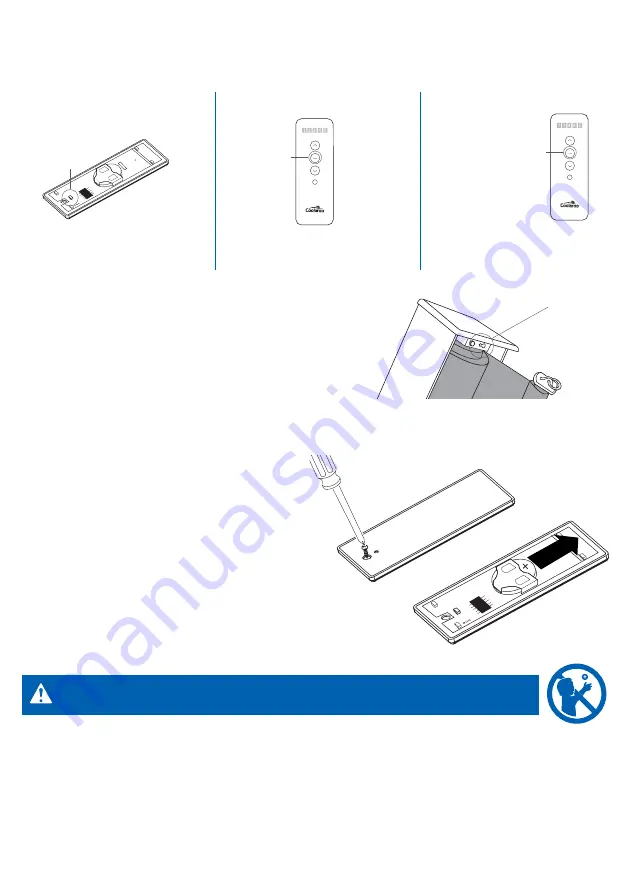
WARNING : KEEP BATTERIES AWAY FROM CHILDREN
Resetting the remote control
To restore the remote control back to the factory
setting, press and hold the program button on the
motor for 10 seconds.
Press for 10
seconds
Canceling the additional stop position
Follow these steps to cancel the additional stop position.
1.
Press the program button on
the back of the remote.
2.
Press the stop button once.
3.
Press the stop button one
last time.
Motor will beep 3 times,
signaling that the middle
position has been cleared.
+
Program
button
Motor will beep once and rotate
(back and forth).
Motor will beep once and
rotate (back and forth).
+
Stop
button
The battery should be replaced when the
responsiveness of the remote reduces. The remote
uses a CR2032 button battery.
Remove the back of the remote using a Phillips-
head screwdriver.
Carefully slide the battery from its compartment.
With the positive (+) side facing up, slide the new
battery into the compartment and re-assemble the
remote control.
NOTE:
Batteries are not covered by the warranty.
REPLACING THE BATTERY IN THE REMOTE CONTROL
+
Swallowing batteries may lead to serious injury in as little as
two hours or death, due to the chemical burns and potential
perforation of the oesophagus.
If you suspect your child has swallowed or inserted a button
battery immediately call the 24 hour Poisons Information Centre
on 13 11 26 for fast, expert advice.
Examine devices and make sure the battery compartment is
correctly secured, e.g. that the screw or other mechanical fastener
is tightened.
Do not use if compartment is not secure.
Dispose of used button batteries immediately and safely. Flat
batteries can still be dangerous.
All consumers are required by law to dispose of batteries properly
at the designated collection points.
Tell others about the risk associated with button batteries and how
to keep their children safe.
Do not short circuit batteries or take them apart.
Never expose batteries to excessive heat such as sunshine or fire.
+
Stop
button
























