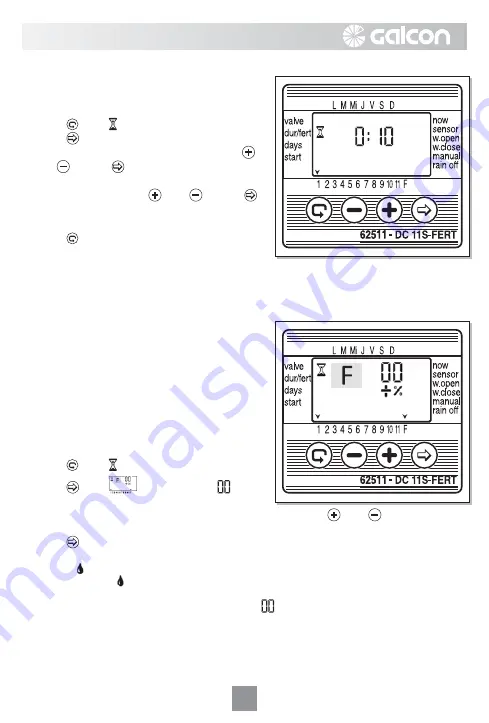
7
2.4 Setting the Irrigation Duration
2.5 Setting the Fertilization Duration
This setting determines how long the
irrigation lasts.
1. Press until appears.
2. Press
. The hour digits blink. Set the
desired number of hours by pressing
and . Press
again - the minute
digits blink. Set the desired number of
minutes by pressing
and
. Press
again-the seconds digits blink. Set the
desired number of seconds.
3. Press to proceed to the next step.
Fertilization time is set separately for each individual valve.
Fertilization is added according to the irrigation duration and will vary from 2%
to 98% of the specific valve irrigation time. Fertilization will always take place in
the middle of the valve irrigation time.
Example: a specific valve has been
programmed for the duration of 60 minutes
and Fertilization supplement is set for 20%.
The controller will operate regular irrigation
for the first 24 minutes (without fertilization).
Subsequently fertilization will be added for
fertilization will not commence.
the next 12 minutes (20% of the irrigation
duration); then regular irrigation will continue
for the next 24 minutes, so the line can be
washed.
1. Press until appears.
2. Press
until
appears. The
will
blink and an arrow will appear above F.
3. Set the desired % of time for fertilization by pressing
and
. Value range
from 2% up to 98% by increments of 2%.
4. Press
to proceeded to the next step.
• When a valve is set to fertilize but has not began its Fertilization period, a
blinking appears above the F sign. When the valve commences
fertilization,
the above the F sign will remain fixed and will disappear
as the fertogation is completed.
Note:
When % of time for fertilization is set to
, fertilization will not commence.
A valve set to fertilize will be opened individually and another valve can not be
operated
simultaneously.
•
when operating manual irrigation, the valve will commence regular irrigation
(i.e without fertilization).
•
when setting irrigation duration to less then one minute, the fertilization will
not
commence.
Содержание DC-11SF
Страница 22: ...22 0 2 0 0 0 0 0 0 0 4 2 0 5 5 1 2 3 4 5 6...
Страница 23: ...23 0 4 4 4 7 8 9 10 11 12 13...
Страница 24: ...GDB162...






















