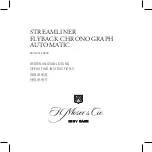Points for Attention
This unit is in compliance with the communication control standards, so the following rules and regulations must be observed:
1. While you use the unit, we do not guarantee that secrets will not be disclosed in communication (even use in Voice Scrambler);
2. There must not be any harmful interference to be caused when you use this unit. This unit must accept interference, if any;
3. Any unauthorized changes in or adjustment of the built-in setup such as changing frequency, launching power, or extending antennas, etc beyond
the specified range are illegal acts, or even lead to a breach of telecommunication management and control;
4. Do not use this unit where there is danger, including gas stations, hospitals, airports or any other gas or electric places without shield protection;
5. Do not use any detergent or thinner to wipe or clean this unit. Only use dry, alkaline-free or well-distributed soft cloth to clean batteries, etc;
6. You can have an ideal talking effect. Please put the antenna upward during the intercommunication of the talker, and keep it 5 centimeters away
from your face talking in your normal voice; and
7.This talker has inner cell protection functions. If you do not use it for long, please take out the cells; and you must charge the cells every 6 months.
Battery Installation
Lithium battery pack (attached with the unit) is applied to this talker. The installation and replacement of cells are described as follows:
1. Press down the fixed button on the side of the battery cover of this unit to open the battery cover;
2. In the time of installing the
lithium battery pack, please place the batteries cell into the cell compartment. In installation, please note the polarity within the
compartment and the cell itself; and
3. Put the cell compartment where it is and lock tightly the fixed button for the cell cover.
! Special Caution: No inserting USB charging if this unit is not installed with battery !!!
!Never use other USB charging adaptor or any other charging adaptor for charging this radio,
otherwise the radio will be burnt !!!
This talker has an USB charging cable and can charge the
lithium battery in the following manner:
1. Lift up the earphone /charger jack cover on the side of this unit;
2. Connect USB cable into charging devise such as computer or USB AC adaptor.
3. Connect USB cable to the earphone/charger
Jack of radio. In the charging process, the battery icon will be flashed after fully charge,, battery icon will
become full & remain fix..
No
te: If the battery is charging for the first time, please charge the battery for as long as solid 12 hours.
Also when completion charging, you must take out the USB cable to leave from the radio, it avoid radio
become damaged.
Low Battery Operation
When the battery icon is detected as low voltage, the icon of battery bar will reduce from three battery bar to become only one bar and alert low
voltage sound . At this time it is necessary to charge the battery on a timely basis. Otherwise, after 10 minutes, the radio will be auto-off (with time
display screen only). It will stop walkie talkie mode and you should charge the battery at least 6 hours before you use it again.
Menu Setting
1st Press MENU button : CHANNEL mode, you can press Up/Down key to select your channel;
2nd Press MENU button : CTCSS & DCS mode, 1-99 sub-channel, you can press Up/Down key to select your sub-channel;
3rd Press MENU button : VOX mode, voice activate PTT with off, 1-3 level selection, you can press Up/Down key to select your ON-OFF with 1-3
VOX level selection
4th Press MENU button : TIME DISPLAY mode, 12 HOURS selection. (“Blank” display show as 24:00 to 11:59 , “pm” display show as 12:00 to
23:59)
5th Press MENU button : TIME DISPLAY mode, MINUTES selection. (“Blank” display show as 24:00 to 11:59 , “pm” display show as 12:00 to
23:59)
6th Press MENU button : CLOCK ALARM mode, you can press Up/Down key to select your clock alarm ON-OFF. If you select ON, you need
continue to select the clock alarm time.
7th Press MENU button : CALL ALERT TONE mode, you can press Up/Down key to select your call tone (9 call tome selection).
8th Press MENU button : VOICE SCRAMBLER mode, you can press Up/Down key to select voice scrambler ON-OFF.
9th Press MENU button : STOP WATCH mode, you can press Up/Down key to start the time counting of stop watch, then press Up/Down key to
stop the time counting of stop watch.
10th Press MENU button : SOS mode, you can press Up/Down key to select SOS emergency alarm ON-OFF with 3-5, 5-5 10-5 alarm time selec-
tion. If you select ON with desired alarm time, then you see SOS icon,
To activate SOS emergency alarm, you need press SCAN key until SOS icon become flash, then alarm sound will be
continue calling until you press SCAN key again and see SOS become fix, the alarm sound will be stopped.
Special Key Setting
●
SCAN mode :
Press SCAN button : Activate channel scan, you can press Up/Down key to change channel scan direction. If you press scan button again, it will
exit from scan mode.
●
FM RADIO mode :
Press & Hold UP button : Activate FM radio, you can press Up/Down key to select your desired radio channel from 87.50MHz to 108.00MHz.
If you press & hold UP button again, it will exit from radio mode.
Using Earphone
●
Lift up the earphone/charger jack cover on the side of the unit;
●
Insert the earphone plug into the earphone/charger jack and adjust the location of your earphone;
●
Set the talker into the VOX mode. When the VOX function is set to ON, you do not have to keep pressing the earphone/talk key for any talks.
When the VOX function is set to OFF, keep pressing the earphone talk key for talks; and
●
When you use your earphone to hear the other side talk, press Up key or Down key to adjust volume to an appropriate level.
Technical Specifications
License free country: Europe/Hongkong/USA for your option
Channels available: 8/20/22 channels for your option
Operating frequency: 446/409/462 MHz
Power: 3.7V lithium battery
Output power: 0.5W maximum
Service life of cells: On the basis of services
Receiving range: up to 7km (in open space but no guarantee)
USB charging: ~ 5V DC
TX power current: ~ 300 mA
RX power current: ~ 100 mA
Standby current: ~ 50 mA
Time mode current: ~ 5mA