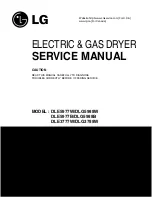13
14
The water container collects all of the water from the condenser and must be emptied after every
drying cycle. If the water container is full, an active programme will break off automatically, the light
will come on and the buzzer sounds. In order to continue the programme, the water container must
first be emptied as follows:
Water Container Emptied
In order to function correctly, the humidity sensor must be kept clean.
Please clean regularly (refer to diagram).
Humidity Sensor
2.Empty the water container.
4.Press the Start/Pause button
Water-tank
1.Pull out the water container.
3.Put the water container back into the dryer.
It is important to ensure correct assembly of the condenser for effective drying and it is
recommended that you clean the condenser three or four times a year.
To clean the condenser:
Cleaning The Condenser
1. Open condenser cover.
3.Remove the condenser rod
and run it under a tap to clean
4. Reinstall as above (in reverse order).
2. Release the three locking catches.
Certain problems are due to lack of simple maintenance or oversights, which can be solved easily
without calling out an engineer. Before contacting your local Service Center, please carry out the
checks listed below.
During machine operation, if the appliance stops suddenly it is an indication that the machine is
not working correctly. Refer to the table below and, once the problem has been rectified, press the
Start/Pause button to restart the programme.
Troubleshooting Guide
Care And Cleaning
If you are unable to identify or solve the problem contact our service center. Before telephoning,
make a note of the model, serial number and purchase date of your machine: the Service Center
will require this information.
IMPORTANT:
If you call out an engineer to a fault listed above, or to repair a fault caused by
incorrect use or installation, a charge will be made even if the appliance is under guarantee.
Malfunction
Possible Cause
Solution
Drying results
unsatisfactory
Wrong programme selected.
Filter clogged.
Incorrect volume of laundry.
The sediment on humidity sensor.
Select a different programme the
next time you dry(see "Drying
Programme "section).
Clean lint filter.
Observe recommended loading
volumes.
Drum light does
not work (option)
Light bulb is defective.
Replace light bulb.
Drying cycle ends
shortly after
programme starts.
"END" light
illuminated.
Not enough washing loaded or
washing load is too dry for
selected programme.
Select higher drying level (e. g.
Heavy instead of Strong)
Drying cycle lasts
an unusually long
time
Load volume is too big.
Reduce load volume.
Dryer does
not work
Mains plug is not plugged in.
Loading door is open.
Have you pressed the button?
Plug in at main socket.
Close loading door.
Press the button again.
Troubleshooting Guide
Содержание DUK002W
Страница 1: ...DUK002W TUMBLE DRYER...