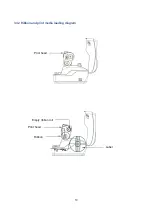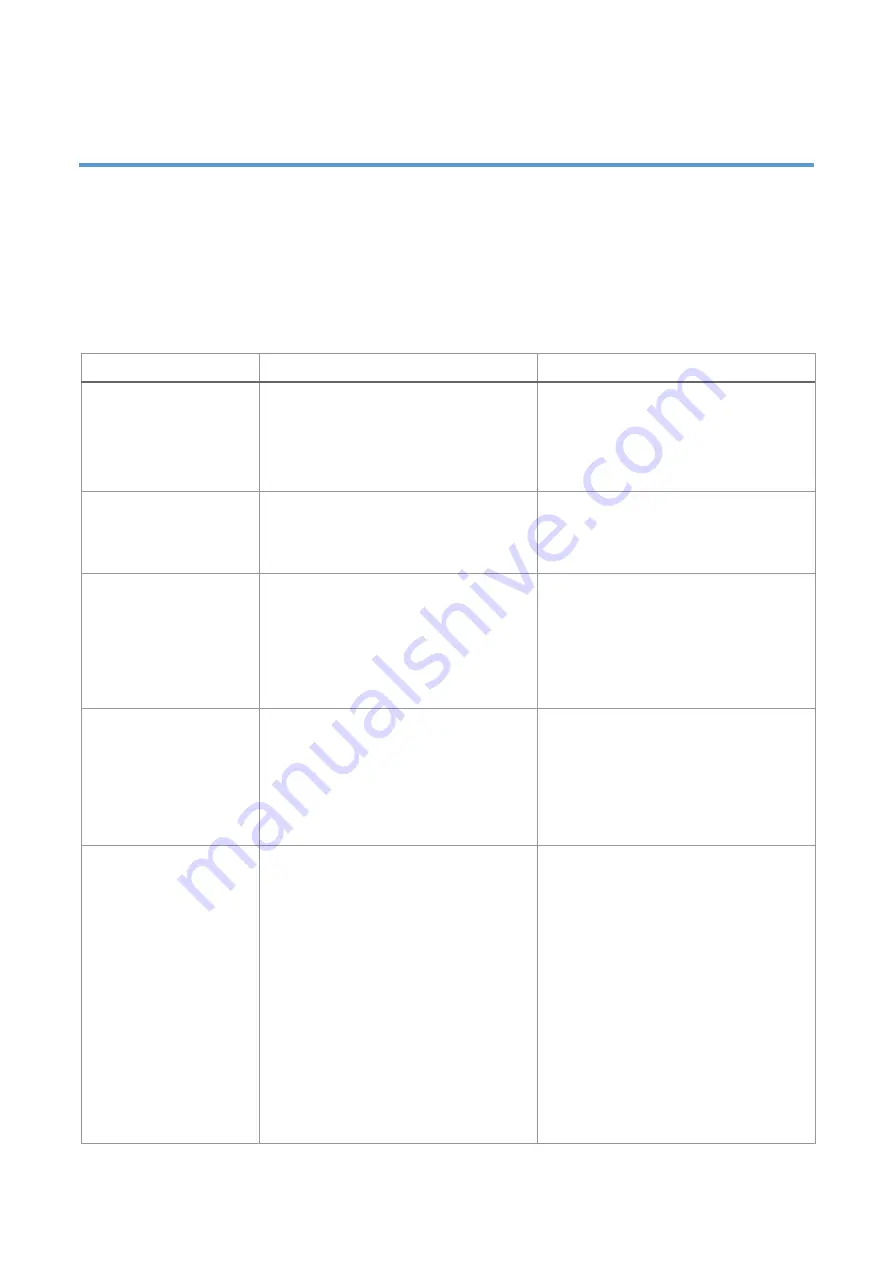
25
6. Troubleshooting
6.1 Common Problems
The following guide lists the most common problems that may be encountered when
operating this bar code printer. If the printer still does not function after all suggested
solutions have been invoked, please contact the Customer Service Department of your
purchased reseller or distributor for assistance.
Problem
Possible Cause
Recovery Procedure
Power indicator does
not illuminate.
⚫
The power cord is not properly
connected.
⚫
The printer power switch is not
turned on.
⚫
Plug the power cord in printer and
outlet.
⚫
Switch the printer on.
Out of ribbon
⚫
Out of ribbon.
⚫
The ribbon installation path is
incorrect.
⚫
Install new ribbon.
⚫
Follow the steps for installing the
ribbon to reinstall.
Out of paper
⚫
Out of paper.
⚫
The paper installation path is
incorrect.
⚫
Gap / black mark sensor detection
is incorrect.
⚫
Install new paper.
⚫
Follow the steps for installing the
paper to reinstall.
⚫
Recalibrate the label sensor.
Paper jam
⚫
Gap / black mark sensor detection
is incorrect.
⚫
The label size is set incorrectly.
⚫
Label may be blocked inside the
printer.
⚫
Recalibrate the label sensor.
⚫
Set the correct label size.
⚫
Cleaning the inside of the printer.
Unable to print
⚫
Cable is not well connected to
serial or USB interface or parallel
port.
⚫
Re-connect cable to interface.
⚫
Change a new cable.
⚫
Ribbon and media are not
compatible.
⚫
Verify the ribbon-inked side.
⚫
Reload the ribbon again.
⚫
Clean the print head.
⚫
The print density setting is
incorrect.
⚫
Print head’s harness connector is
not well connected with printhead.