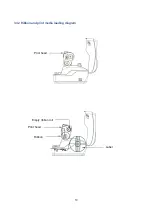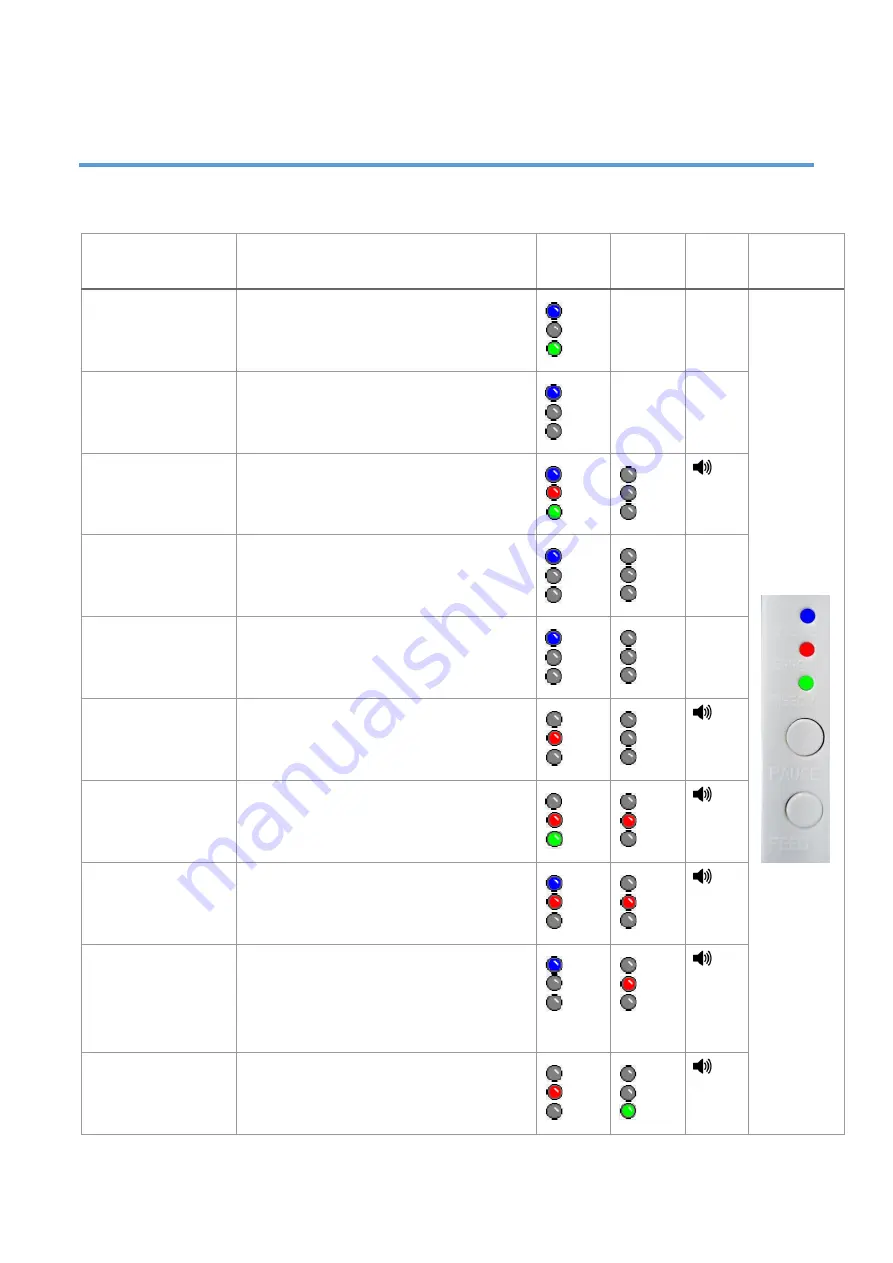
20
4. LED and Button Functions
4.1LED Indicator
Event
Description
Status
lights 1
Status
lights 2
Beep
Icon
Thermal
transfer
mode ready
Blue(ONLINE) and Green(RIBBON) solid,
the device is ready to use.
Direct
thermal
mode ready
Blue(ONLINE) solid, the device is ready
to use.
Open cover
When the cover is open, a beep sound
will be made, and Blue(ONLINE), Red
(ERROR), and Green(RIBBON) will flash.
PAUSE
Press the PAUSE button. When the
Blue(ONLINE) flash, the printer will
pause.
FEED
Press the FEED button to print as per
demand, Blue(ONLINE) will flash.
Out of paper
When out of paper, a beep sound will be
made, and Red(ERROR) flash.
Out of ribbon
When out of ribbon, a beep sound will
be made, and Red(ERROR) solid
,
Green(RIBBON) flash.
Label
gap/black
mark error
W
hen label gap/black can’t be found,
a beep sound will be made, and
Red(ERROR) solid Blue(ONLINE) flash.
head
overheated
When print head overheated, a beep
sound will be made, and
Blue(ONLINE)and Red(ERROR)
alternately flash.
Other errors
When other errors, a beep sound will be
made, and Red(ERROR) and
Green(RIBBON) alternately flash.