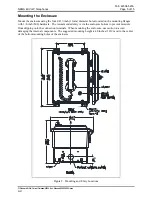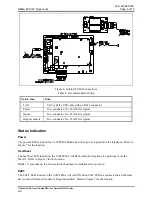Pub. 42004-520A
NEMA 4X VoIP Telephones
Page 13 of 15
P:\Standard IOMs - Current Release\42004 Instr. Manuals\42004-520A.docx
03/17
Call 800-492-1212 inside the USA or 610-777-1374 outside the USA for help identifying the Regional
Service Center closest to you.
Troubleshooting
Table 5. Troubleshooting Chart
Problem
Possible Solution
Low volume in
handset or headset
Increase the volume setting using the Volume Adjust button on the front
panel.
High volume in
handset or headset
Decrease the volume setting using the Volume Adjust button on the front
panel.
Front panel push
buttons are not
operational
Verify the push buttons are properly configured.
Inputs not operational
Check the input connections.
Verify the inputs are properly configured.
Outputs not
operational
Check the output connections.
Verify the outputs are properly configured.
Cannot make or
receive calls
Check the connection of the LAN cable.
Verify that power is applied to the unit.
Verify the LAN parameters have been configured properly.
Verify the telephone has been set up on the network.
No power indication
Check the power connections.
Check fuses. Replace fuses with identical type/ratings.
If using POE, check the operation of the POE equipment.
Replacement Parts and Accessories
Table 6. Available Parts and Accessories
Part Number
Description
10113-122
Replacement Handset Assembly, 6-Foot Hytrel Cord
12505-005
Replacement Door Assembly, Gray
12505-005OR
Replacement Door Assembly, Orange
12505-005RD
Replacement Door Assembly, Red
12505-005YL
Replacement Door Assembly, Yellow
12542-002
Replacement Panel Screws/Washers, 15-Pack
230-001
Pole-Mounting Kit
12509-044
Telephone Management Application Package for VoIP Telephones