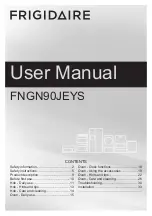8
Operation
Before first use
Bear in mind the following instructions before
frying for the first time:
1
Thoroughly clean the appliance and accessories.
2
Heat appliance to 400°F for a few minutes. This
eliminates potential contaminants and smells of
newness.
Turning on
Turn the control knob left or right to the desired
temperature between 280 - 480°F. The indicator light
goes on when the appliance is turned on.
The heating indicator
[
lights up on the display as
long as the appliance is heating up. The heating
indicator goes out once the set temperature has been
reached.
After heating it up, evenly coat the frying surface with
a bit of oil or fat using the spatula or a heat-resistant
brush (e.g. silicon brush). Place the food directly—
without a pot or pan—onto the frying surface. Use the
provided spatula to turn food.
Turning off
Turn the control knob to position 0.
9
WARNING
Risk of burns
Heat builds up when the appliance cover is
closed. Let appliance cool down prior to closing
the cover. Never switch on the appliance with
the cover closed. Do not use the appliance
cover to keep food warm or as a surface for
placing objects on it.
Heat indicator light
¡
The appliance is hot as long as the heat indicator light
is on.
Keeping warm setting
£
Turn the control knob to the keeping warm position.
With the keeping warm setting, you can keep food
warm after cooking.
Cleaning setting
,
Turn the control knob to the cleaning position.
With the cleaning setting, you can let grime soak,
which facilitates cleaning.
Safety lock
The appliance is equipped with a safety lock for your
safety. Any heating process is terminated after 4 hours
if there is no operation within this time. The heating
element remains off even following a power failure.
The indicator light blinks.
Turn the temperature control knob to 0, then you can
start up the appliance again like normal.