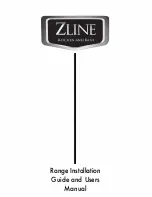20
Transfer function
You can use this function to transfer the settings of one
element to another.
This function can also be used on the flexible cooking
zones.
Note:
For additional information on how to position the
cookware please read section
1
Remove any cookware from the cooktop.
The element indicator starts flashing. The element
does not heat up.
2
Set down the cookware on a flexible element within
90 seconds. The new element is detected and the
ˆ
symbol lights up. The adopted heat setting
flashes in the element display.
3
Select the new element within 90 seconds using
the twist knob. The setting has been transferred.
Notes
‒
Move the cookware to a element that is not
switched on, which has not yet been preset and on
which no other cookware has yet been placed.
‒
If the Flex function is activated by moving an item of
cookware across the flexible cooking zone, the
settings will be automatically applied.
‒
A set cooking time or the cooking sensor function
will also be transferred to the new element. The
frying sensor function and the booster functions
will not be transferred.
‒
During the adjustment time, you can return the
cookware to the original element. The element then
continues to heat up using the previous setting,
without the need for confirmation.
X|
Y|
[|
[|
X|
Y|
[|
\|
Å
Содержание CI 282 610
Страница 1: ...Gaggenau Use and care manual Notice d utilisation CI 282 610 Cooktop Surface de cuisson...
Страница 2: ...2...
Страница 3: ...3 Table of Contents 4 Table des Mati res 47...
Страница 94: ......
Страница 95: ......