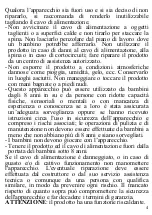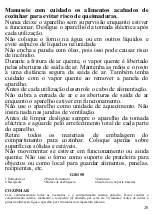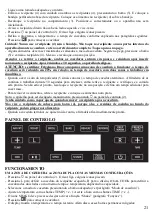14
position and set additional cooking of some more minutes.
-
To remove food, take out container pour food in a dish.
Note: appliance can be switched off manually, pressing on the control panel (2).
Be careful to the hot steam when you remove container after cooking.
Don’t turn the container upside down (4), because oil and cooking residues on the bottom of container
could drip on the foods.
-
Once cooking finished, if you want to start another one, air fryer is immediately ready.
CONTROL PANEL
FUNCTIONING
ONE ZONE COOKING or DUAL ZONE WITH SAME SETTINGS
-
Press on the control panel (2). The display switches on and some icons flash.
-
Press L to set cooking of left container, R for right, DUAL COOK to set cooking of both sides with same
time and temperature, doubling the capacity.
-
Select the cooking mode pressing the proper button (see paragraph “Cooking mode”).
-
Set temperature with the buttons TEMP (+ e -). Set time with the buttons TIME (+ e -).
-
The icon SHAKE must be flashing if you want to activate the function “Shake” (paragraph “Functions”).
-
Press
to start cooking.
-
The display shows the temperature and the time remaining. Also these buttons stay on:
o
L: press L to set time and temperature of left side during cooking.
o
R: press R to set time and temperature of right side during cooking.
o
: press to standby cooking (after 5 minutes the appliance switches off).
o
: press to stop cooking and switch off the Air Fryer.
DUAL ZONE COOKING with INDIPENDENT SETTINGS
-
Press on the control panel (2). The display switches on and some icons flash.
-
Press L to set cooking of left side.
o
Select the cooking mode pressing the proper button (see paragraph “Cooking mode”).
o
Set temperature with the buttons TEMP (+ e -). Set time with the buttons TIME (+ e -).
o
The icon SHAKE must be flashing if you want to activate the function “Shake” (paragraph
“Functions”) on the left side.
-
Press R to set cooking of right side.
o
Select the cooking mode pressing the proper button (see paragraph “Cooking mode”).
o
Set temperature with the buttons TEMP (+ e -). Set time with the buttons TIME (+ e -).
o
The icon SHAKE must be flashing if you want to activate the function “Shake” (paragraph
“Functions”) on the right side.
-
The button SYNC must be flashing if you want to activate the function “Sincro” (paragraph “Functions”)
-
Press
to start cooking. The display shows temperature and time remaining. Also these buttons stay on:
o
L: press L to set time and temperature of left side during cooking.
o
R: press R to set time and temperature of right side during cooking.
o
: press to standby cooking (after 5 minutes the appliance switches off).
Содержание AFT08003F
Страница 27: ...26 ...