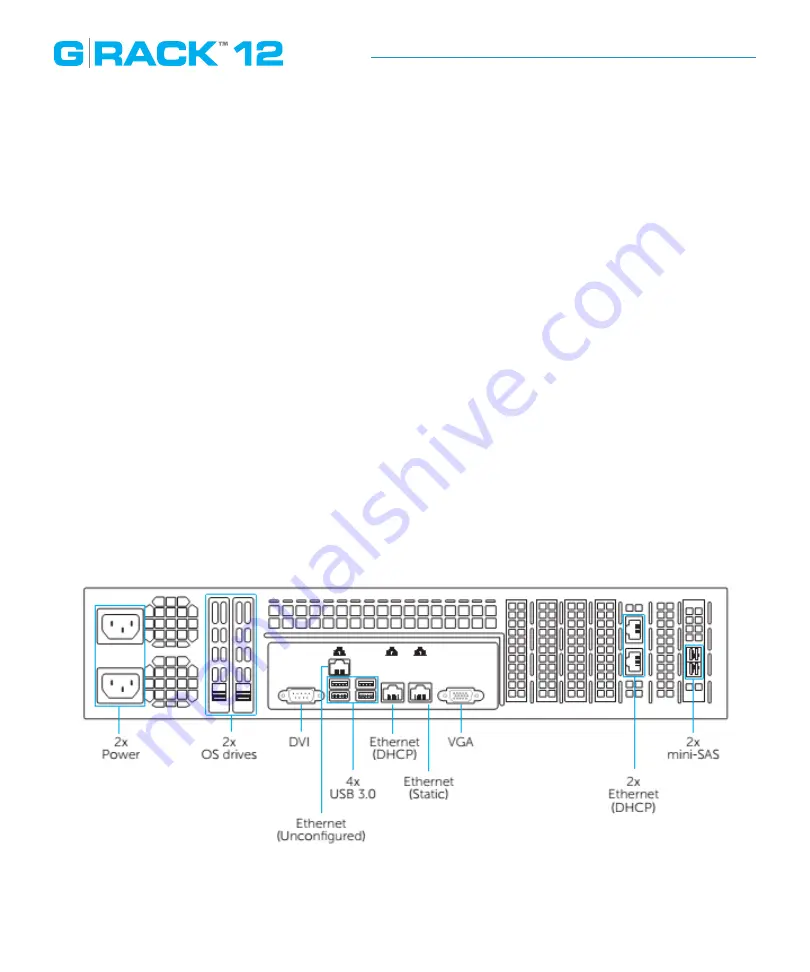
Bare Metal Recovery
The term “bare metal recovery” comes from the idea that you are restoring a device to working
order after a catastrophic failure. While the process will get your G-RACK 12 in working order it
does not restore data that was on the drives. For that you will have to run your backup/restore
software against the backups you were taking all along.
What you need to get started.
There is a list of items you need to complete this task:
• G-RACK 12 with all the electronic components in place and properly working. This process fails if you
do not have the drives in the unit.
• A G-Technology provided USB key with the restoration software pre-loaded.
• USB Keyboard
• Monitor
Connections
• With the unit powered off attach the keyboard and USB Key to the USB ports on the rear of the unit.
• Attach the monitor to either the VGA or the DVI ports.
• Make sure you have power cords attached to the power supplies
• To aid in the recovery process you should also have the Ethernet cable attached to either the
• DHCP or Static ports

























