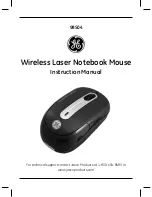8
2. Make sure the batteries have enough power, See
BATTERY LOW WARNING.
3. Make sure the receiver is correctly connected. See
CONNECTING THE RECEIVER.
Set the communication code once more See
SETTING UP THE ID WIRELESS LINK.
4. Disconnect the cable between the receiver and the computer, and then reconnect it.
Mouse Not Detected
1. For optimal performance, place the receiver at least eight inches away from other
electronic devices, such as the computer monitor or external storage drives.
2. Shorten the distance between the mouse and receiver
3. Keep the mouse above eight inches away from keyboard to avoid interference.
4. If your tabletop is red or mirrored, this may interfere with the optical sensor of the
mouse. In this case, use an ordinary mouse pad or move to a different area.
Keyboard Missing Keys
1. Make sure the batteries are out of power or expired. See
BATTERY INSTALLATION.
2. Place the receiver at least eight inches away from other electronic devices, such as a
computer monitor or external storage drives.
3. Shorten the distance between the keyboard and receiver.
Mouse and Keyboard Problems
Your mouse and keyboard should always work properly because a unique code
automatically sets after batteries are installed. If your computer is operated by others,
change the communication code or change the channel. See
CHANGING
COMMUNICATION CODE. And SETTING CHANNEL.
Operation is subject to the following two conditions: (1) this device may not cause
interference, and (2) this device must accept any interference, including interference that
may cause undesired operation of the device.