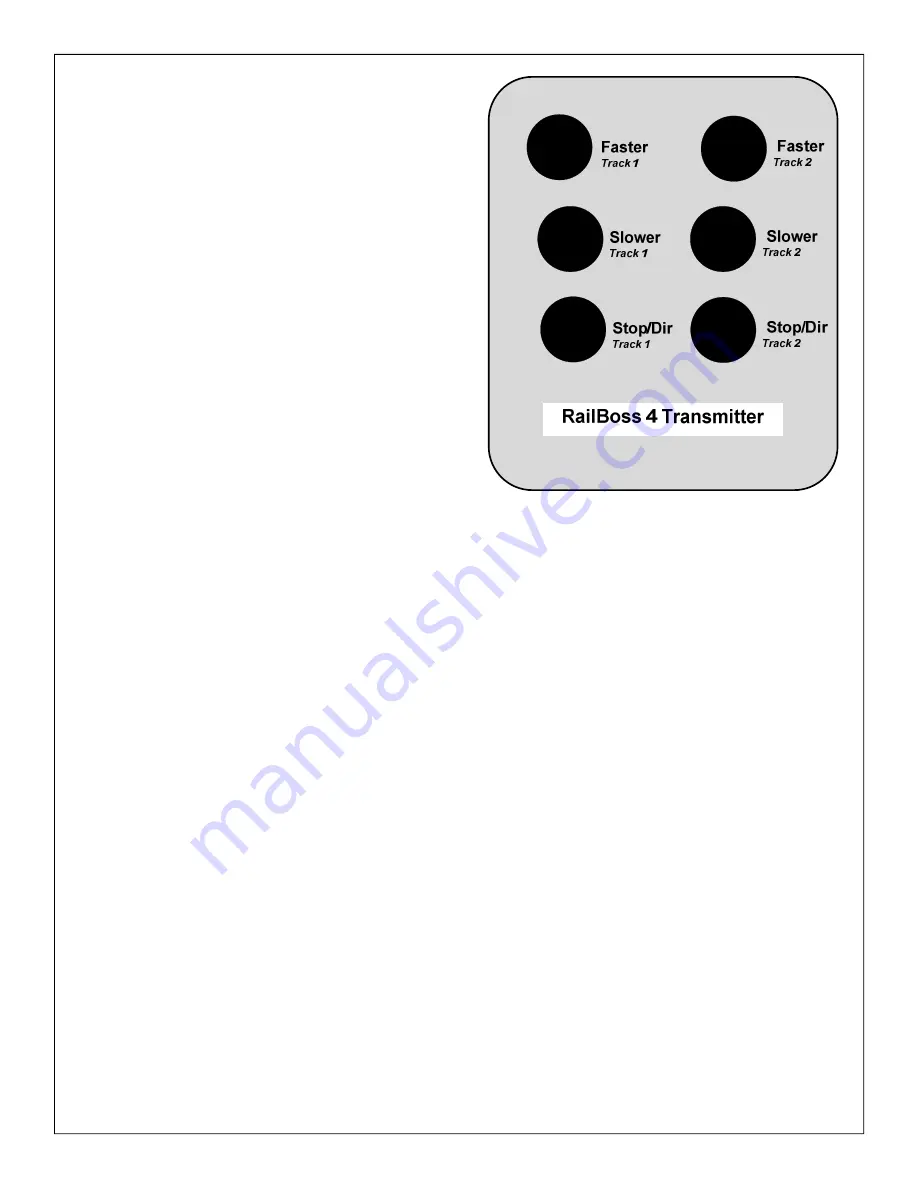
Page 10
Trackside R/C
Transmitter Commands
Op Modes 2 and 3 (Two Track)
Single Key Function
2
nd
Key function
Examples:
Press “Stop” key once to Stop.
Press the “2
nd
Key”, followed by the
“Stop” key to Toggle Rate.
Faster
- Press momentarily to bump speed up. Hold
down to ramp speed up.
Slower
- Press momentarily to bump speed down. Hold
down to ramp speed down.
Stop
- Press momentarily or hold to perform a Quick Stop while running.
Press while stopped to change direction.
Left side keys -
Control the Base Unit that is programmed for Op Mode 2 and connected to track 1.
Right side keys -
Control the Base Unit that is programmed for Op Mode 3 and connected to track 2.
Note: In two track mode, the throttle programming, save/recall speed, and toggle rate, and interactive remote
functions are disabled. Speed will change at the User Programmed rate set in Parameter 0 of each base unit.
For two track operation from the same transmitter, both base units need to learn the same transmitter.
Learn TX
- Press the Learn button on the circuit board inside the Trackside box. LED will start flashing. Then
press Stop on the transmitter. LED will stop flashing.
Note: Direction change won’t function while loco is in motion. Direction of locomotive travel is relative to the
way you place your loco on the track. Place your locomotive on the track in the direction it will normally travel.
When the Trackside is first powered up, “Forward” will be selected. If your loco runs backwards, you can either
reverse the wires to the track, or change User Parameter 5.
















