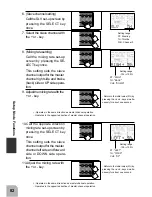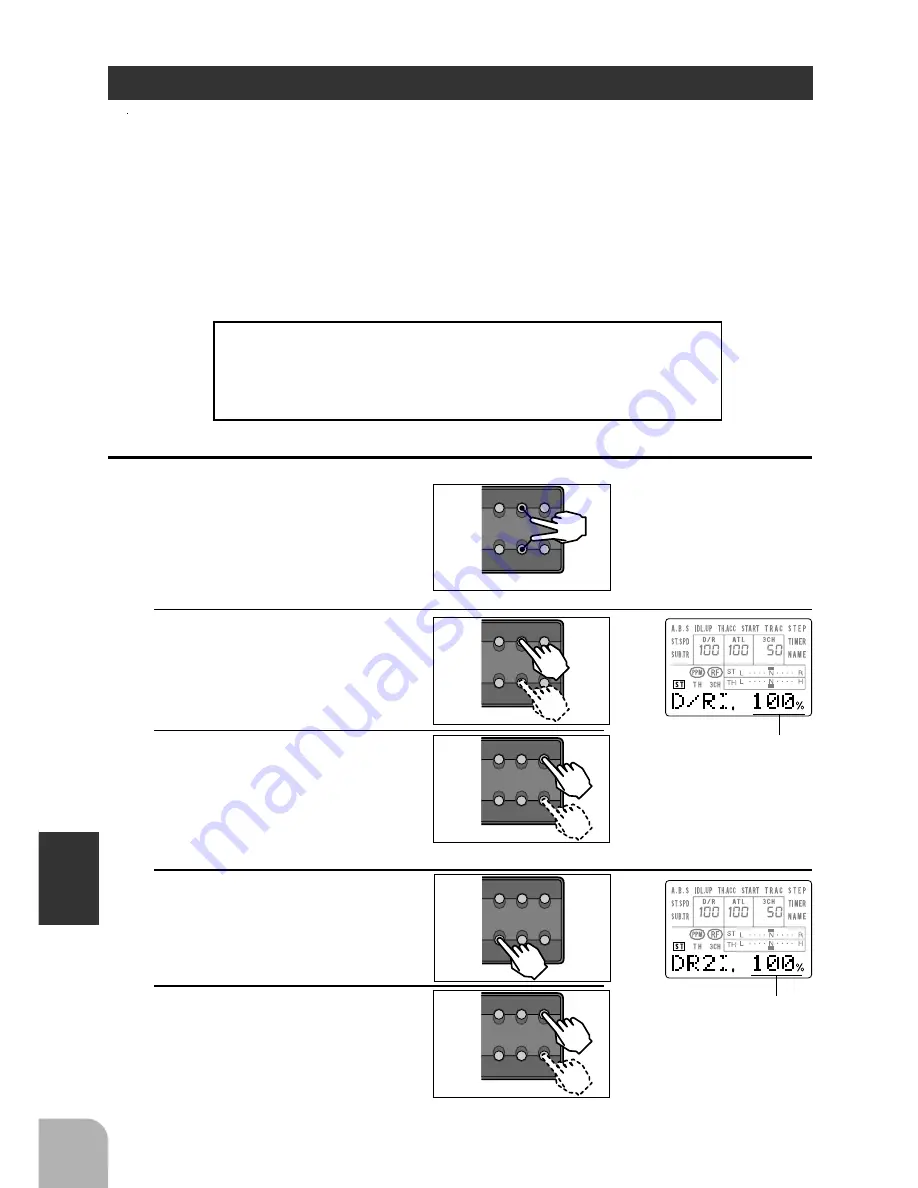
76
Setup Mode Functions
Dual Rate/Second Dual Rate
Dual Rate
This function adjusts the + side when the servo travel is insufficient due to under-
steering and the - side when the servo travel is excessive due to oversteering on cor-
ners while running. This setting is linked to transmitter grip dial GD1. When GD1 is
assigned to another function, set dual rate with this screen.
Second Dual Rate
Use this function when facing a fence due to a crash, etc.
Operation
- Simultaneously adjusts the travel of both the left and right
steering servos.
- Second dual rate switches to the servo travel only when the
set switch was activated.
1. (Dual rate function setting)
Call the Set-Up mode screen
by pressing the UP and
DOWN keys simultaneously
at the initial screen.
2. Call the D/R function screen
by pressing the UP or DOWN
keys in function map order.
3. Adjust the D/R amount
(travel) with the + or - key.
Setting range: 0~100%
- Return to the initial value (100%)
by pressing the + and - keys si-
multaneously for about one sec-
ond.
4. (Second dual rate function
setting)
Cal the set-up screen by
pressing the SELECT key.
5. Adjust the D/R amount
(travel) with the + or - key.
Setting range: 0~100%
- Return to the initial value (100%)
by pressing the + and - keys si-
multaneously for about one sec-
ond.
DIRECT
ST.EXP
M.SEL
UP
+
SETUP
RESET
SELECT
DOWN
-
TH.EXP
ATV
CUSTOM
DIRECT
ST.EXP
M.SEL
UP
+
SETUP
RESET
SELECT
DOWN
-
TH.EXP
ATV
CUSTOM
DIRECT
ST.EXP
M.SEL
UP
+
SETUP
RESET
SELECT
DOWN
-
TH.EXP
ATV
CUSTOM
DIRECT
ST.EXP
M.SEL
UP
+
SETUP
RESET
SELECT
DOWN
-
TH.EXP
ATV
CUSTOM
DIRECT
ST.EXP
M.SEL
UP
+
SETUP
RESET
SELECT
DOWN
-
TH.EXP
ATV
CUSTOM
Содержание 3PJ Super
Страница 1: ...R ...