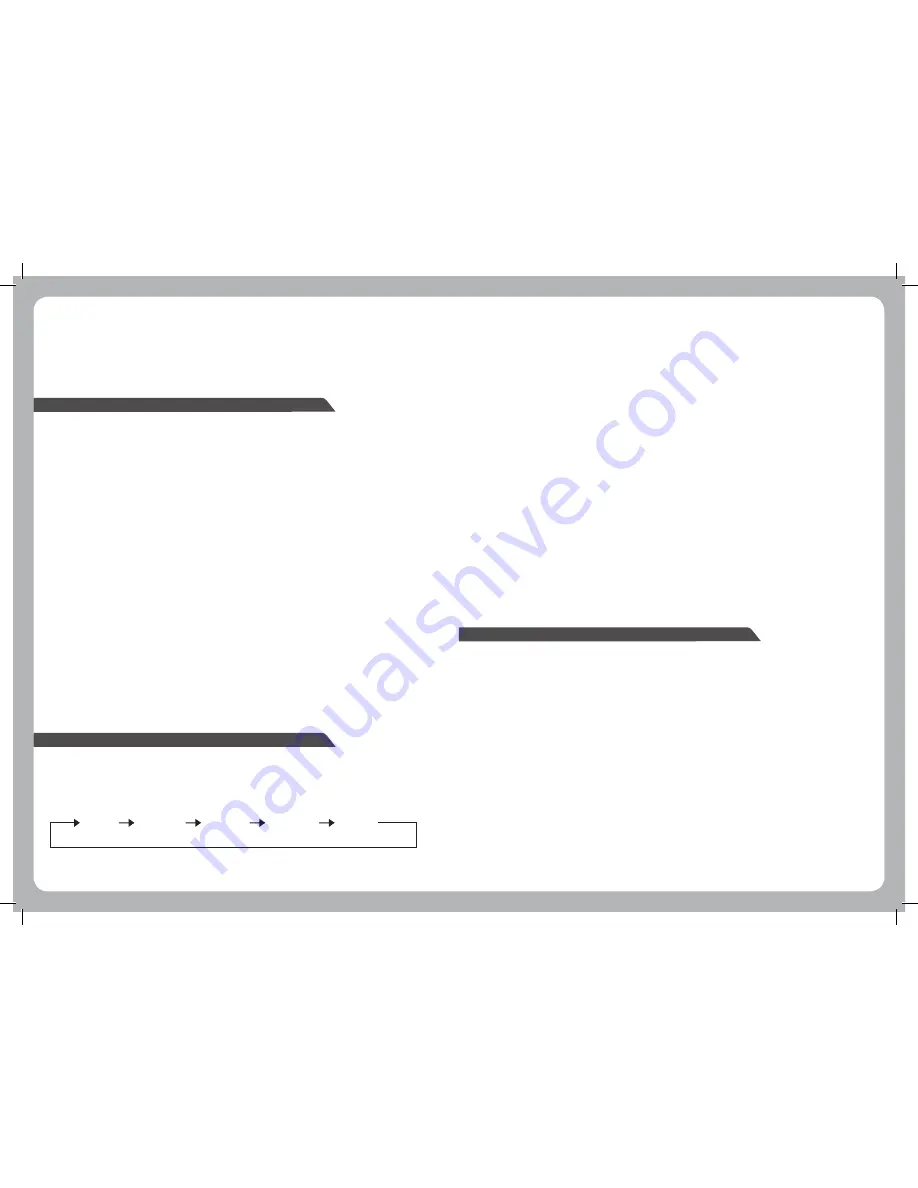
8
8
9
SELECTING STATION
Auto Seek
Press the REWIND button (16) or FAST FORWARD button (17) to activate the automatic seek function up
or down the frequency spectrum.
Manual
Press and hold the REWIND button (16) or the FAST FORWARD button (17) until MANUAL appears on
the screen. If neither button is pressed for several seconds the unit will switch to AUTO SEEK.
AUTOMATIC MEMORY STORING AND PRESET SCAN
Automatic Memory Storing
Press and hold the AS/PS button (2) and the unit will search for the strongest signals and then store
them in the presets.
Preset Scan
Press the AS/PS button (2) to scan all stared preset stations.
STORING PRESET STATIONS
There are six presets available for each band (FM1, FM2, FM3, AM1 and AM2).
1. Select the desired band and tune in the station you want to store.
2. Press and hold the PRESET button (14) 1-6 until a beep is heard to confirm and the preset number is
displayed.
MONO/STEREO
Press MON button (1) to select Mono or Stereo mode.
SCAN
Press SCAN/IPOD-MENU/SCH button (18) to scan stations and display frequency for several seconds.
CD OPERATION
If there is no CD loaded press OPEN Button (7) and gently insert the disc until you feel some resistance.
The CD will be drawn into the unit and playback will begin.
If there is a CD already in the unit press the MODE button (6) until CD mode is displayed.
EJECTING A DISC
Press the OPEN button (7) and press the EJECT button (4).
PAUSE PLAY
Press PLAY/PAUSE/MUTE button (3) to pause play, press again to resume.
TRACK SELECTION
Press the REWIND button (16) to skip to the previous track or FORWARD Button (17) to skip to the next
track.
Press and hold (17) to FAST FORWARD and (16) to FAST REWIND.
REPEAT TRACK
Press RPT button (22) to continuously repeat the track. Press again to cancel.
RADIO OPERATION
Press the MODE button (6) to select the Radio mode.
SELECTING FREQUENCY BAND
Press BND/LOU/ENT button (13) to cycle through and select the desired band
FACTORY RESET
To reset the unit to factory settings and clear all programmed information press and hold the PLAY/
PAUSE button (3).
MENU SELECTION FUNCTION
Press and hold SEL/MENU button (10) to enter Menu Select Mode. Press SEL/MENU (10) to cycle
through menu and press the VOLUME UP button (12) or the VOLUME DOWN button (11) to adjust the
function.
BEEP ON/OFF
Turn audible button beep ON/OFF
POWER ON VOLUME LEVEL
Set the default volume level when the unit is powered on
USA/EUR
Select USA or EUROPEAN Radio frequency stepping.
CLK ON/OFF
Select clock display ON/OFF when unit powered OFF.
PRI NO/SRC/CLK
Select Priority for display. No Priority, Source or Clock.
In PRI/CLK the clock will be displayed. Press DISPLAY button (1) the current source information will
be displayed for a few seconds.
In PRI/SRC the current source information will be displayed. Press DISPLAY button (1) and the clock
will be displayed for a few seconds.
In PRI/NO the relevant source information will be displayed, press the DISPLAY button (1) the clock
will be displayed and will not change until the button is pressed again.
HOURS
Select 12/24 hour clock.
FM 1 FM 2 FM 3 AM 1 AM 2









