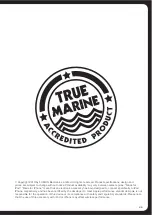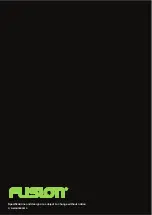53
To enable or disable the AM of VHF tuner sources:
1.
Press the Menu key.
2.
;\YUHUK[OLUWYLZZ[OL,UJVKLY[VZLSLJ[[OL
Settings > Sources.
3.
0MYLX\PYLKWYLZZ[OL,UJVKLY[VLUHISL[OL(4ZV\YJL
VYKPZHISL
the AM source (
4.
0MYLX\PYLK[\YU[OL,UJVKLY[VZLSLJ[
VHF
[OLUWYLZZ[OL,UJVKLY[V
LUHISL[OL=/-ZV\YJL
VYKPZHISL[OL=/-ZV\YJL
5.
Press any key to exit.
Set Aux name
Select `Set Aux name’ to give the AUX input a name that is more
representative of the device connected to the AUX input. Select a name from
the available list. The name is displayed on the AUX Source screen along with
a matching graphic.
Accessory (Shared BT-200 Bluetooth & SiriusXM Source)
If you have installed the MS-BT200 Bluetooth module or SiriusXM Tuner (USA
6US``V\^PSSULLK[VLUHISL[OLZV\YJL;OPZVWLYH[PVU^PSSILKL[LYTPULKI`
the Tuner region you have selected.
Tuner Region - USA
When USA Tuner region is selected, press the menu button and select
:L[[PUNZ%:V\YJLZ%(JJLZZVY`[OLUZLSLJ[[OLZV\YJL[VLUHISL:PYP\Z?4VY
Bluetooth.
;\ULY9LNPVU(\Z[YHSHZPH,\YVWL1HWHU
In these Tuner regions once the MS-BT200 is installed and connected the
source will be available.
Set device name
Select `Set Device Name’ to give the Stereo a network name of your choice.
;OLUHTLPZ]PZPISL[VV[OLYKL]PJLZ4HYPUL>PYLK9LTV[LZ4:59?P
JVUULJ[LK[V[OLZHTL-<:065UL[^VYR9V[H[L[OLYV[HY`LUJVKLY[V
change the character. Press the rotary encoder to select. Press the `Previous’
button to delete characters. · To save changes press the `Play’ key. · To exit
without saving any changes: press the Menu key.
About
This option displays the Stereo software version, remote control version and
FUSION-Link software versions.