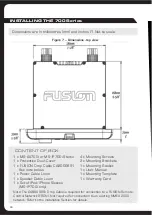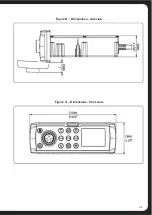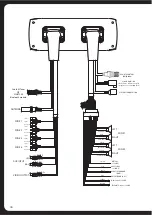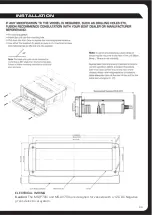37
Important: If a Zone is disabled, you cannot change any of the following settings
for that Zone.
Disable Internal Amplifiers
Disable the internal amplifiers for Zones 1 and 2. For example, if external
amplifiers are used for Zones 1 and 2 the internal amplifiers can be disabled
to reduce power consumption.
To enable or disable the internal amplifiers for Zones 1 and 2:
7YLZZ[OL4LU\2L`
;\YUHUKWYLZZ[OL,UJVKLY[VZLSLJ[
Settings > Zone.
3. Select the
Internal amplifier on
menu item.
7YLZZ[OL,UJVKLY[VKPZHISLVYLUHISL[OLHTWSPÊLYZ
5. Press any key to exit
Volume control
Zones 3 and 4 can have volume control disabled. You should disable volume
control for a Zone that has its volume controlled from another amplifier or
/LHK\UP[0M]VS\TLJVU[YVSPZ!
r
Enabled
![\YUPUN[OL,UJVKLY^PSSJOHUNLSPULSL]LSV\[W\[MVY[OL
selected Zone only.
r
Disabled
![\YUPUN[OL,UJVKLY^PSSUV[JOHUNLSPULSL]LSV\[W\[MVY[OL
selected Zone.
To enable or disable volume control:
a
. Select the Volume Control menu item.
b
7YLZZ[OL,UJVKLY[VLUHISLVYKPZHISL]VS\TLJVU[YVS
c.
Press any key to exit
Link to zone 1
Zones 1 and 2 can be linked so that any volume or sub-woofer level changes
HYLHWWSPLK[VIV[OAVULZ(ZTHSSZPNUPZKPZWSH`LKVUZJYLLUIL[^LLU
Zones 1 and 2 when this feature is enabled.
To link Zone 2 level to Zone 1 level:
a.
Select the
Link to zone 1
menu item.
b.
7YLZZ[OL,UJVKLY[VSPUR[OL[^VAVULZVY\USPUR[OLAVULZ
c.
Press any key to exit