
2. WIRING
11
8. Attach the supplied EMI core (GRFC-10) to the cable for the external KP, approx. 10 mm from
the super gland.
9. Attach the shield cover and close the cover.
2.3
LAN Cable
Do as follows to connect the supplied LAN cable (MOD-Z072-050+) or the optional LAN cable
(MOD-Z072-020+, MOD-Z072-100+).
1. Unfasten the sealing nut from the LAN connector then remove the sealing insert and clamping
claw.
2. Detach the sealing insert from the clamping claw as shown below.
EMI core
EMI core
10 mm
10 mm
Super gland
Super gland
How to detach clamping claw
Hold the clamping
claw/seal assy. as shown
left, with the teeth of
the clamping claw toward
you.
Push in the sealing insert
with your thumbs.
Sealing nut
Sea
l assy.
Seal assy.
Clamping
claw
Sealing
insert
Super
gland
Содержание NXT-600
Страница 1: ...NETWORK FISH FINDER DFF1 UHD OPERATOR S MANUAL www furuno com Model ...
Страница 2: ......
Страница 38: ...26 Aug 2014 H MAKI D 1 ...
Страница 43: ......


































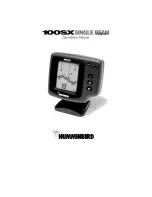
![Humminbird ] 981 Installation & Operation Manual preview](http://thumbs.mh-extra.com/thumbs/humminbird/981/981_installation-and-operation-manual_2183846-01.webp)
