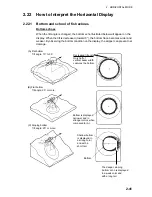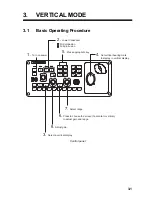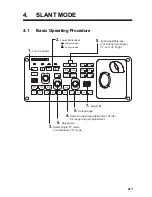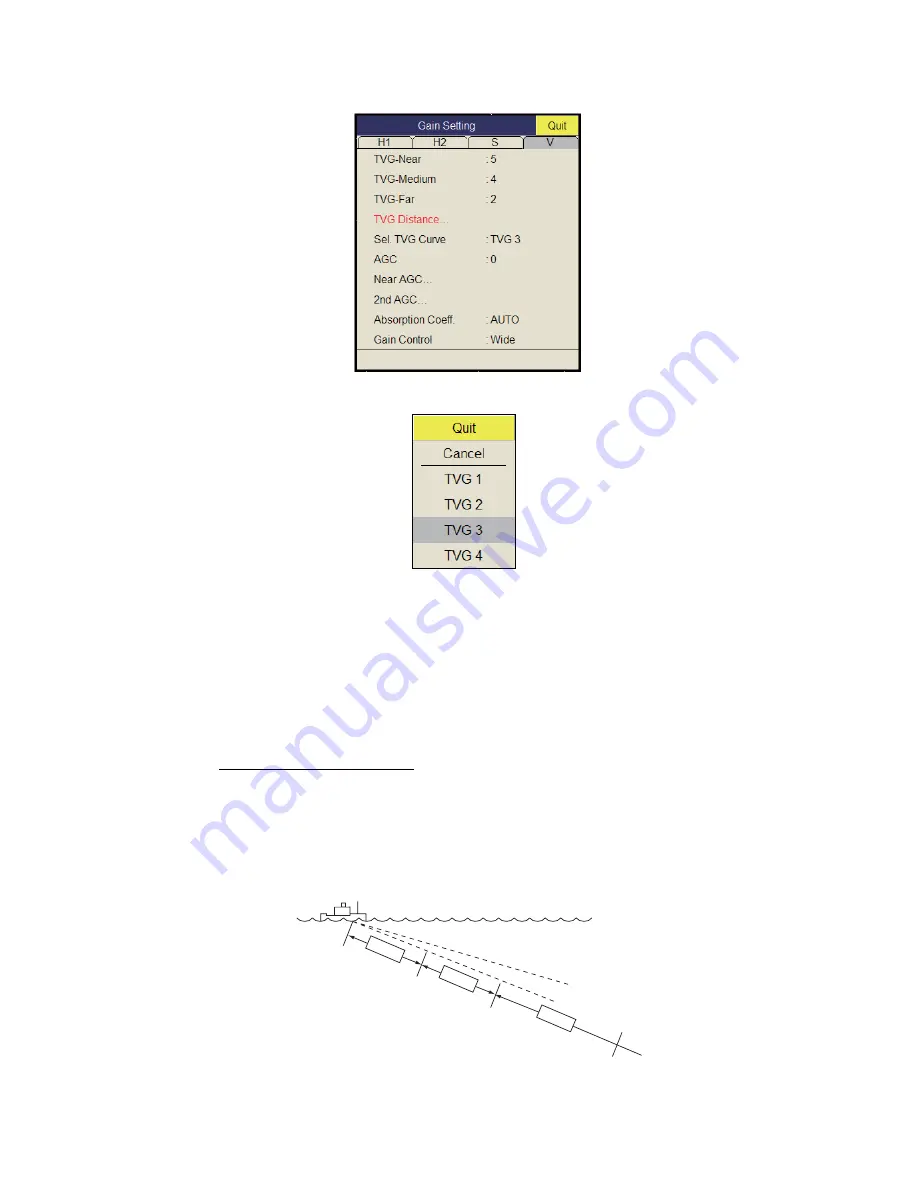
3. VERTICAL MODE
3-7
3. Press the
H/V/S
key to select [V] tab.
4. Select [Sel. TVG Curve] then push the left-click button.
5. Select a curve then push the left-click button. The smaller the number the gentler
the gain change over distance.
6. Select [Quit] on the setting box then push the left-click button.
7. Long-press the
MENU/ESC
key to close all menus.
The TVG is also used to suppress unwanted echoes (sea surface reflections,
cruising noise, etc.) on near ranges. If the selected curve does not provide satis-
factory results, try to adjust TVG-Near, TVG-Medium or TVG-Far, as shown be-
low.
TVG distance and setting
This sonar has three TVG functions, Near, Medium and Far, and they mainly compen-
sate for propagation loss on short, middle and long ranges respectively, centered at
the ranges shown below. The higher the TVG setting the greater the amplification of
echoes.
Approx. 100 m
Near
Far
Med
Approx. 400 m
Approx. 800 m
Содержание FSV-85
Страница 1: ...COLOR SCANNING SONAR FSV 85 OPERATOR S MANUAL www furuno com Model ...
Страница 128: ...5 NUMERIC GRAPHIC DATA DISPLAY 5 4 This page is intentionally left blank ...
Страница 158: ...8 RECORD RECALL OPERATION 8 8 This page is intentionally left blank ...
Страница 172: ...9 MAINTENANCE TROUBLESHOOTING 9 14 This page is intentionally left blank ...
Страница 178: ...APPENDIX 1 MENU TREE AP 6 This page is intentionally left blank ...
Страница 184: ......