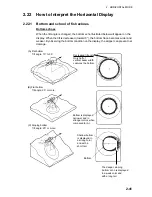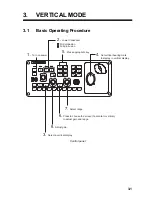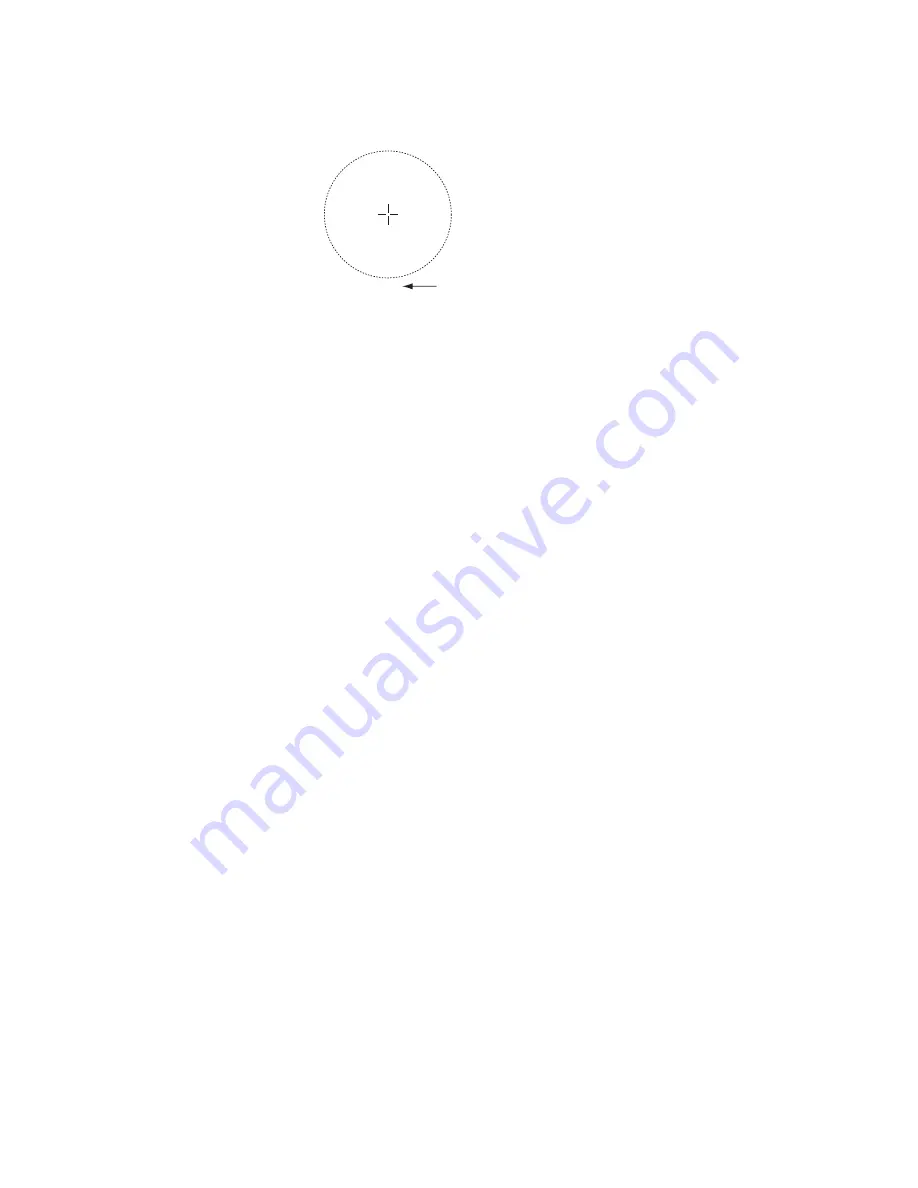
2. HORIZONTAL MODE
2-31
2. Select the circle cursor and push the left-click button.
The [Select Mark] window disappears, then the cursor is changed to the circle cur-
sor.
3. Place the circle cursor on a school of fish.
4. Rotate the scrollwheel to adjust the size of the circle cursor.
Set the school of fish in the circle cursor to estimate correctly. The diameter of the
circle cursor is displayed below the circle cursor.
5. Place the circle cursor on another school of fish to estimate the volume.
You can compare the volume of two schools of fish with the diameter of the school
of fish.
6. Push the right-click to quit the measurement.
The circle cursor is changed to the normal cursor.
Note:
The event mark 1, event mark 2, fish mark, target lock mark, estimate mark 1,
and estimate mark 2 can be entered from the [Select Mark] window. Push the left-click
button to enter the mark.
㪏㪊㫄
Diameter of the circle cursor
Содержание FSV-85
Страница 1: ...COLOR SCANNING SONAR FSV 85 OPERATOR S MANUAL www furuno com Model ...
Страница 128: ...5 NUMERIC GRAPHIC DATA DISPLAY 5 4 This page is intentionally left blank ...
Страница 158: ...8 RECORD RECALL OPERATION 8 8 This page is intentionally left blank ...
Страница 172: ...9 MAINTENANCE TROUBLESHOOTING 9 14 This page is intentionally left blank ...
Страница 178: ...APPENDIX 1 MENU TREE AP 6 This page is intentionally left blank ...
Страница 184: ......