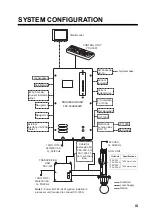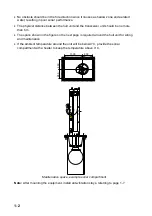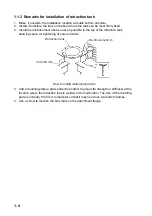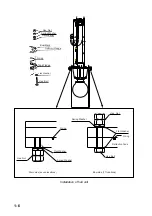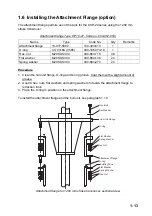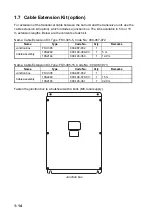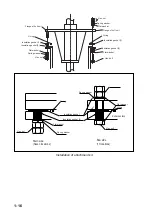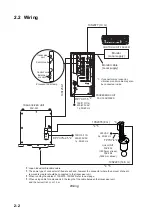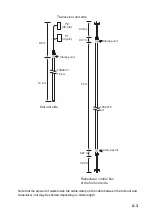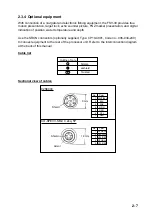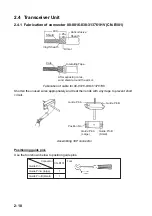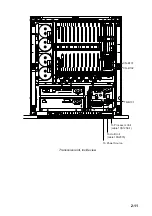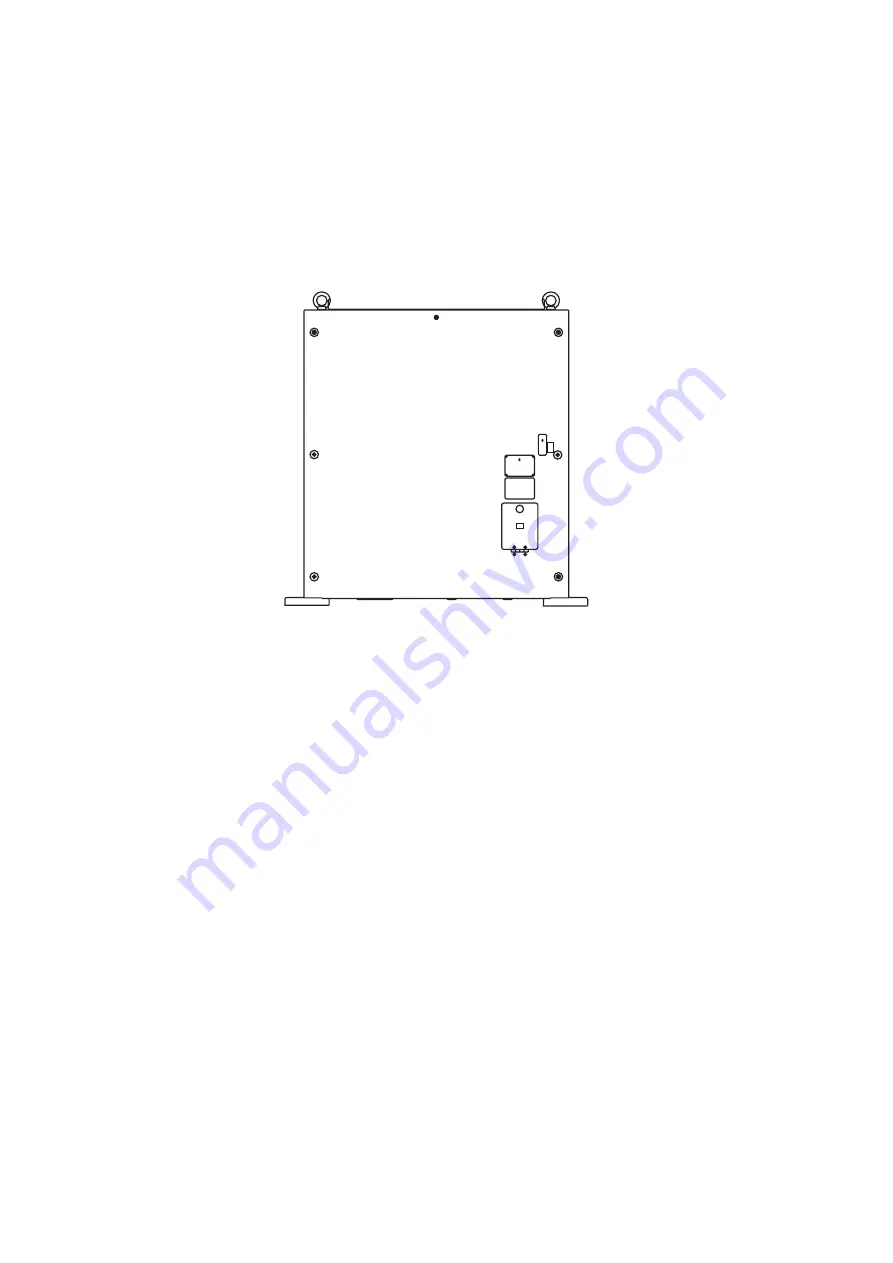
1-12
1.4 Transceiver Unit
The physical distance between the hull unit and the transceiver unit should be no more than
5 m. The transceiver unit should be mounted on a mounting base (shipyard supply) whose
dimensions are as shown in the outline drawing of the transceiver unit at the back of this
manual. Reinforce the transceiver unit against vibration by stays extending from the
eyebolts on the top of the unit. Fasten four bolts (M12, local supply) at the bottom of the
transceiver unit to fix the unit to the mounting location.
FUSE
CHARGE
OV ERR
BV ERR
Transceiver unit
1.5 Grounding the Equipment
Transceiver unit, junction box:
Use copper strap (supplied).
Processor unit:
Use a ground wire (IV-8SQ).
Junction box for hull unit:
Use the wing bolt on the junction box.
Содержание FSV-30
Страница 56: ...3 16 This page intentionally left blank ...
Страница 60: ...4 4 This page intentionally left blank ...
Страница 68: ...D 1 ...
Страница 69: ...D 2 ...
Страница 70: ...D 3 ...
Страница 71: ...Y Hatai D 4 ...
Страница 72: ...Y Hatai D 5 ...
Страница 73: ...Takahashi T Y Hatai D 6 ...
Страница 74: ...Takahashi T Y Hatai D 7 ...
Страница 75: ...Y Hatai D 8 ...
Страница 76: ...D 9 ...
Страница 77: ...D 10 ...
Страница 78: ...This page is intentionally left blank ...