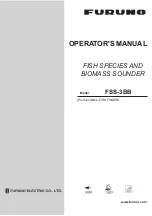1. OPERATION
1-3
1
Operation with two monitors
The setting of [External IDENTI-FISH Echo Window], which is set at installation, de-
termines what appears on the sub monitor.
• [Off]: The sub monitor shows the FSS-3BB logo. Windows such as graphs can be
dragged from the main monitor to the sub monitor, as shown in the figure below.
• [On]: The sub monitor shows the IDENTI-FISH
™
FISHecho display" on page 1-11.
Note:
The same picture cannot be displayed on the main monitor and the sub monitor.
1.3.2
How to read the header
The header contains various settings and controls, all accessible with the cursor. Se-
lect an indication on the header to adjust that function.
No.
Name
Description
1
"Pinned" icon
Selects the "Pinned" icon to "pin" or "unpin" the header.
A "pinned" header is always visible at the top of the screen. An "un-
pinned" header is hidden until the cursor is placed on the header’s lo-
cation.
This icon is shown in green color when "pinned".
2
Miscellaneous
settings
Select the indication, then scroll to select the desired setting. The func-
tions available from this section of the header are:
• Interference rejection. See section 1.10.
• Smoothing. See section 1.11.
• Clutter. See section 1.12.
• Zoom mode. See section 1.13.
• Fish size measurement and bottom trace. See section 2.3.5.
• Fish size measurement and specific area. See section 2.3.6.
• IDENTI-FISH
™
graph. See section 2.2.2.
3
[MODE]
Selects the Display mode. See section 1.4 for available modes.
4
[ADVANCE]
Sets the speed at which echoes are scrolled across the screen. See
section 1.6.
5
[GAIN]
Sets the transducer sensitivity level. See section 1.7.
6
[SHIFT]
Shifts the displayed area. See section 1.8.
7
[RANGE]
Changes the displayed range. See section 1.9.
Main monitor
Sub monitor
Содержание FSS-3BB
Страница 12: ...SYSTEM CONFIGURATION x This page is intentionally left blank...
Страница 98: ...4 ADVANCED SETTINGS 4 20 This page is intentionally left blank...
Страница 110: ...5 MAINTENANCE AND TROUBLESHOOTING 5 12 This page is intentionally left blank...
Страница 119: ......
Страница 120: ......
Страница 121: ......