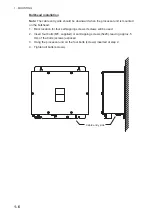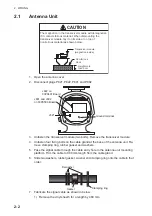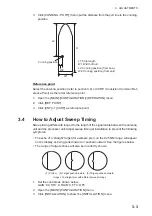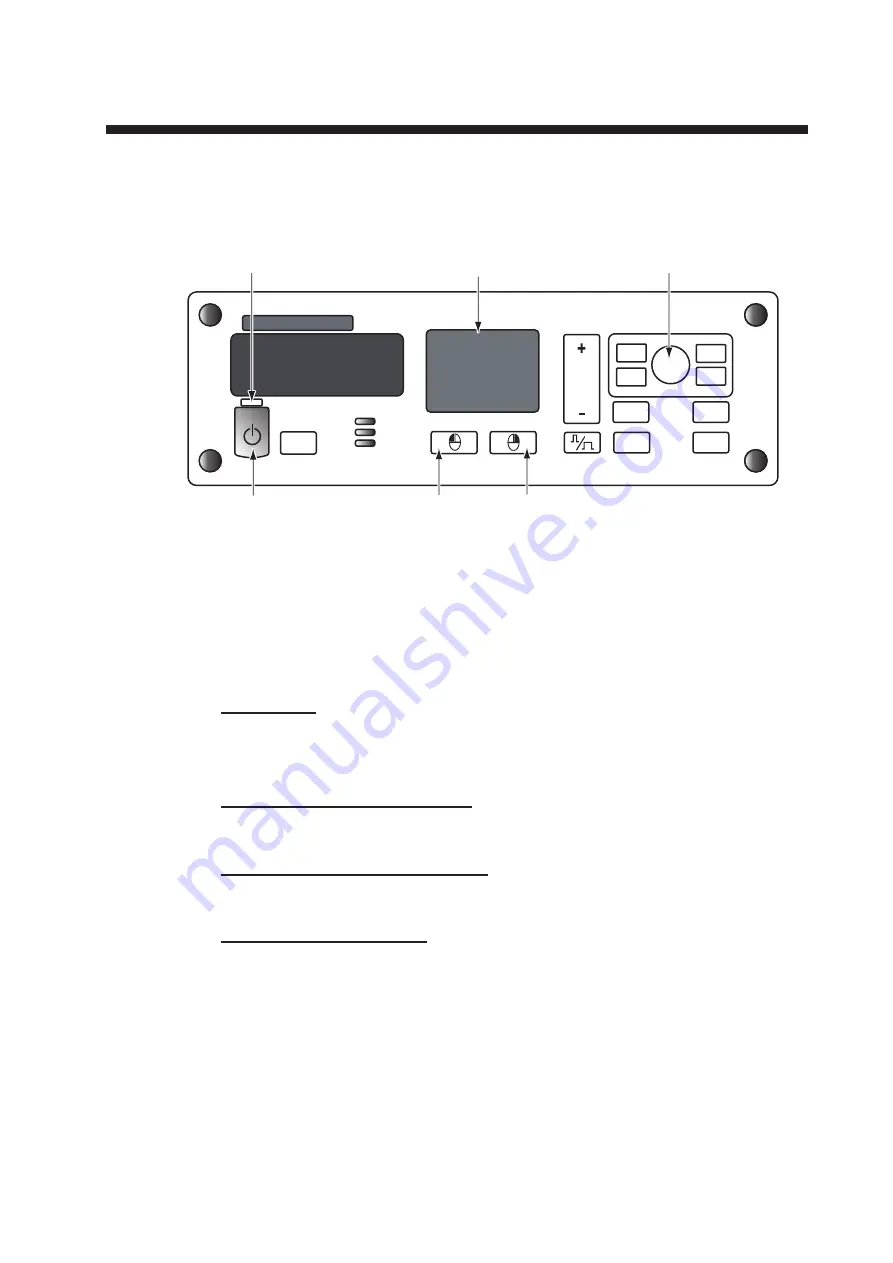
3-1
3.
ADJUSTMENTS
At the first power application after installation, open the protected menus to adjust the
radar. Follow the procedures in this section, in the order shown, to complete the ad-
justment.
Control unit
3.1
How to Open the Protected Menus
1. Open the cover of the power switch and press the switch to turn on the radar.
2. Press the
MENU
key five times while pressing the
HL OFF
key.
MAIN menu
• SERVICE MENU
• INITIALIZE menu
MAIN>CONFIGURATION menu
• INSTALLATION menu
BRILL menu and CUSTOM menu
You can edit and save the settings for [BRL1-1] and [CUSTOM1-1].
Back Up general settings
All settings are backed up when the protected menus are unlocked. The saved
settings are restored each time the power is turned on.
PUSH TO SELECT
EBL
MENU
VRM
BRILL
F1
F2
OFF
CENTER
HL
OFF
RANGE
STBY
TX
ADJUST
Power key
Power lamp
Touch pad
Setting knob
Left-click button
Right-click button
Содержание FR-1908V-BB
Страница 2: ...Installation Manual This page is intentionally left blank...
Страница 6: ...EQUIPMENT LISTS iv This page is intentionally left blank...
Страница 14: ...1 MOUNTING 1 8 This page is intentionally left blank...
Страница 30: ...3 ADJUSTMENTS 3 8 This page is intentionally left blank...
Страница 40: ...11 Dec 2018 H MAKI D 1...
Страница 41: ...D 2 2 Nov 2017 H MAKI...
Страница 42: ...D 3 2 Nov 2017 H MAKI...