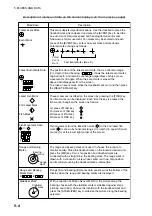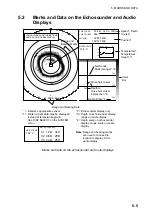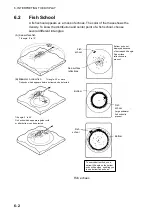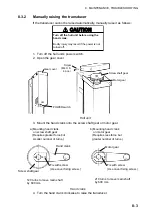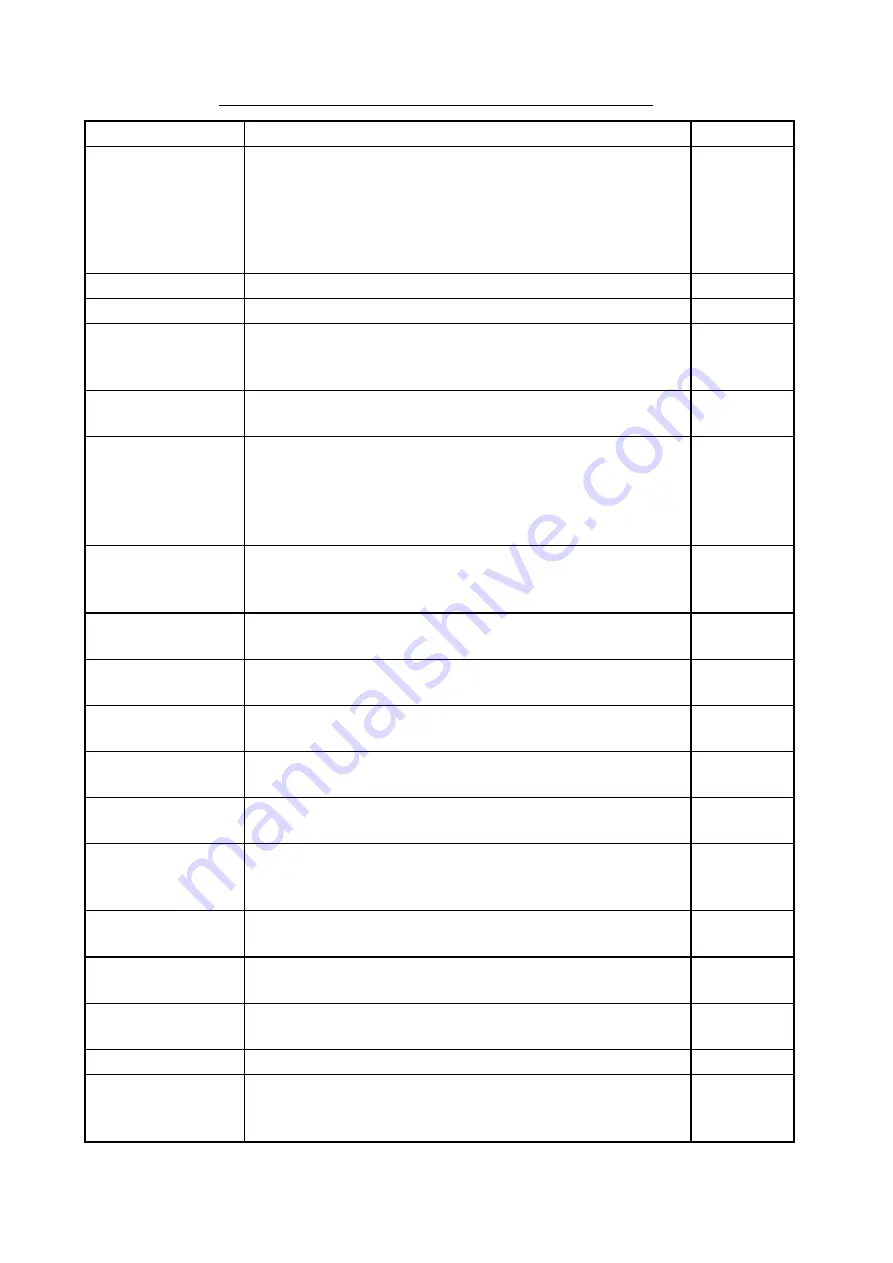
7. MENU DESCRIPTION
7-4
Description of SYSTEM menu (con’t from previous page)
Item Description
Ref.
Page.
AUTO RETRACT
Turns automatic transducer retraction on/off and sets
speed (5-16) at which retraction occurs. This function
requires speed data.
The transducer may be retracted at a speed different from
set here if the speed data is wrong. Reduce the ship’s
speed below 16 knots and then retract the transducer.
—
SPEED MESSAGE Turns on/off ship’s speed warning message.
8-6
EXT KP SYNC
Turn on when using external keying pulse.
—
AUTO TRAIN SPD
Chooses scanning speed of bearing mark; high or low.
High speed is useful for general searching and tracking
fast moving fish schools.
—
AUTO TILT SPD
Chooses the speed of tilt change in automatic tilting from
high or low.
—
UNIT
Chooses unit of depth and distance measurement among
meters, feet, fathoms, passi/braza.
Note:
The unit of measurement is fixed for some menu
items (for example, draft). When the unit is changed,
echosounder range and shift are reset to 0 (zero).
—
SHIP’S SPD/BR
Chooses source of speed and course data with which to
draw ship’s track. The choices are log/gyrocompass,
current indicator, nav data and gyro+nav data.
—
LOG PULSE
Chooses log pulse/mile specification of speed log; 200 or
400 pulses/mile.
—
PORT1 BAUD
RATE
Sets baud rate of equipment connected to port 1, among
2400, 4800, 9600 and 19200 (bps).
—
PORT1 FORMAT
Sets format of equipment connected to port 1; NMEA or
CIF (Furuno).
—
PORT2 BAUD
RATE
Sets baud rate of equipment connected to port 2, among
2400, 4800, 9600 and 19200 (bps).
—
PORT2 FORMAT
Sets format of equipment connected to port 2; NMEA or
CIF (Furuno).
—
NAV DATA
Chooses source of nav data among GPS, LC (Loran C),
DR (Dead Reckoning) or ALL. “ALL” automatically chooses
source in the order of GPS, Loran C and dead reckoning.
—
COMBI SCALE
Chooses the location of the depth scale and distance scale
in the combination displays, right or left side.
5-6
SUB TEXT INDI
For use by service technicians. Normally turn this
indication off.
—
LANGUAGE
Choose the language to display among English, Japanese,
Korean and several European languages.
—
TEST
Chooses the test to execute.
8-6
SET TO DEFAULT
Restores all default settings, including controls. Choose
this item and then press the [EVENT] key to restore all
default settings.
—