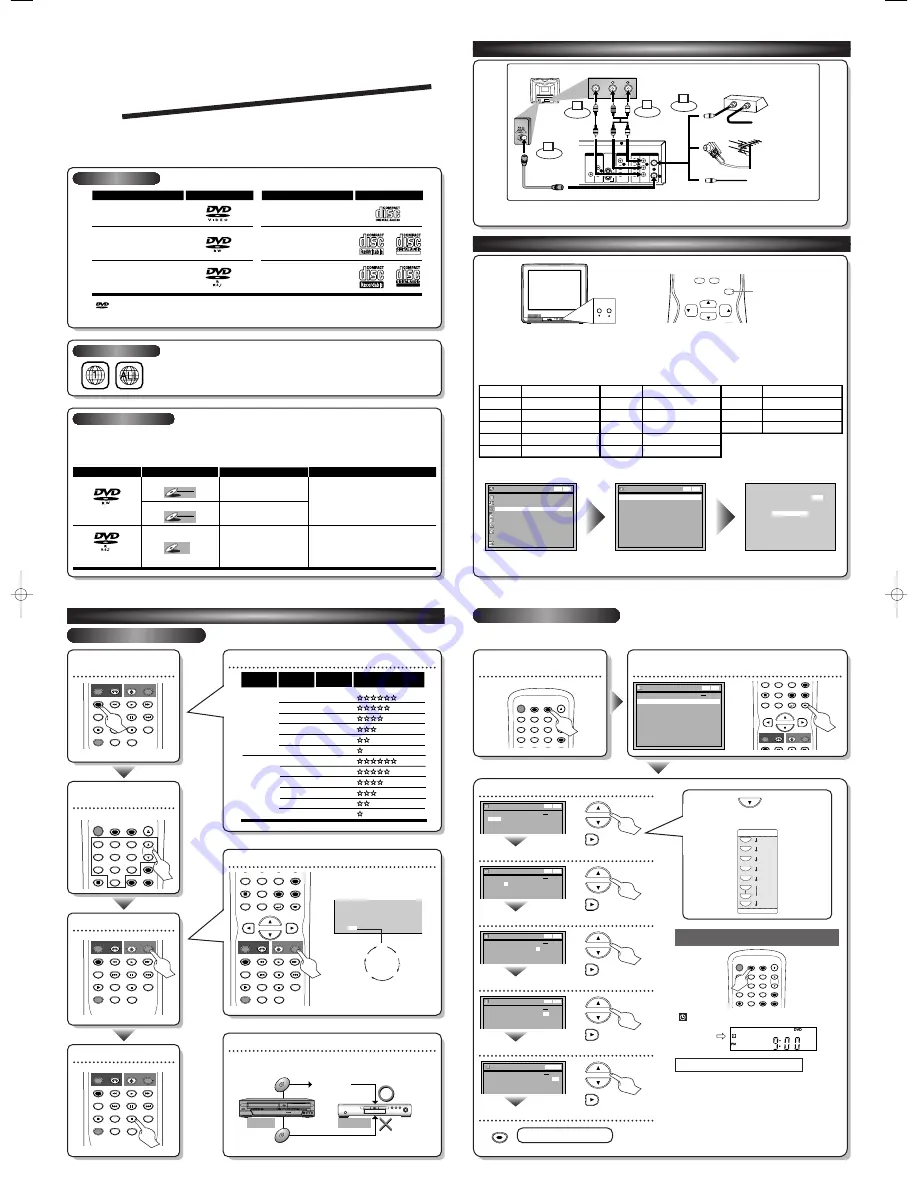
Set the date
Set start and end time
Select the channel number to record
Select the media to record
Select the recording speed
ENTER!
ANTENNA
IN
AUDIO OUT
AUDIO IN
S-VIDEO
AUDIO
OUT
DIGITAL
AUDIO OUT
COAXIAL
COMPONENT
VIDEO OUT
VIDEO OUT
VIDEO IN
L
Y
IN
OUT
DVD
DVD/VCR
PB/CB
PR/CR
L
R
L
R
R
OUT
DVD
DVD
DVD/VCR
(Back of this unit)
[Cable Box or Satellite Box]
IN
OUT
OR
OR
Indoor or
Outdoor Antenna
From Cable
Company
(No Cable Box)
From Cable or
Satellite Company
AUDIO IN
VIDEO IN
Video
cable
(supplied)
(Back of TV)
Connect
Connect
2
3
Audio
cable
(supplied)
Connect
4
Connect
1
This unit can record to DVD-R and DVD-RW discs.
DVD-R discs can only be recorded to once and cannot be erased. DVD-RW discs can be recorded to and erased many times.
DVD-R discs can only be recorded in Video mode, while DVD-RW discs can select a recording format between Video mode
and VR mode.
1
Connections
2
Watching TV
This unit is compatible to play the following discs.
Disc type
Disc format
Video mode
VR mode
Video mode
Functions
Playing, recording,
limited editing
Playing, recording,
Original/Playlist editing
Playing, limited recording,
limited editing
DVD-RW:
1
-4x
DVD-R:
1
x-
16
x
DVD-RW
DVD-RW
VR
DVD-RW
DVD-RW
Video
DVD-R
DVD-R
Attributes
8cm/
1
2cm, single-sided, single layer disc
Approx. max. recording time (SEP mode):
600 minutes (4.7GB) (for
1
2cm)
1
80 minutes (
1
.4GB) (for 8cm)
8cm/
1
2cm, single-sided, single layer disc
Approx. max. recording time (SEP mode):
600 minutes (4.7GB) (for
1
2cm)
1
80 minutes (
1
.4GB) (for 8cm)
Logo
Disc
Logo
Disc
DVD-VIDEO
DVD-RW
(VIDEO/VR mode)
DVD-R
(VIDEO mode)
CD-DA
(AUDIO CD)
CD-R
(CD-DA FORMAT, MP3 files)
CD-RW
(CD-DA FORMAT, MP3 files)
Recordable
ReWritable
ReWritable
The number inside the globe refers to region of the world.
This unit can play DVDs that are labeled for ALL regions or for Region
1
.
CWR20V5
(Example of a TV)
1
. Switch the input selector on your TV to an appropriate external input channel (usually near channel 0).
2. Press a button on the TV’s original remote control (see the table below) to select an external input channel until the
DVD recorder’s picture appears.
Admiral
Curtis Mathis
GE
Hitachi
JVC
Kenwood
AUX
LINE1, LINE2, 00, 90, 91, 92, 93
INPUT, TV/ VCR, 00, 90, 91, 92, 93
INPUT, AUX
A/V CHANNEL, INPUT1, SVIDEO, INPUT2
AUX
Input Mode Names for Common TV Brands (example)
Sharp
Sony
Toshiba
Zenith
00
VIDEO1, VIDEO2, VIDEO3
TV/ GAME
00
LXI-Series
Magnavox
Panasonic
RCA
Samsung
Sanyo
00
AUX CHANNEL
TV/ VIDEO
INPUT, TV/ VCR, 00, 90, 91, 92, 93
TV/ VIDEO
VIDEO
Auto Presetting Now
CH 1
Channel
Manual Preset
Auto Preset
Easy Setting Menu
Clock
Channel
DVD-RW Recording Format
Video mode
Timer Programming
Auto Finalize
Disc
Advanced Setting Menu
OSD Language
English
VCR DVD
VCR DVD
DVD Recorder with Video Cassette Recorder
P l a y a b l e d i s c s
R e g i o n c o d e s
R e c o rd a b l e d i s c s
is a trademark of DVD Format/Logo Licensing Corporation.
I
Both A/V and COAXIAL cables must be connected to the TV for operation.
I
See pages
1
4 and
1
5 of the Owner's Manual for the detailes.
Press
[SETUP]
.
Using
[
K
/
L
]
, select “Channel”
from the Menu.
Select “Auto Preset” and the unit will start getting available channels in your
area.
I
DVD+R/+RW discs are supported for playback only. *Some DVD+R/+RW discs are not compatible with this unit.
VIDEO
VIDEO 2
MENU
VOLUME
L AUDIO R
CHANNEL
POWER
CHANNEL
0
+100
VOL
CH
CH
VOL
INPUT
SELECT
INPUT SELECT button
(Example of a TV remote control)
NOTE:You can either use A/V connection or COAXIAL connection with this unit.
NOTE:
These steps are for A/V cable connection only.
After all recordings, finalize your disc!
After recording, you must finalize the disc in order to play on other
units.
This Unit
DVD player
Not Playable
Playable
Finalizing*
Finalizing*
*
You cannot finalize discs recorded on other DVD recorders.
VIDEO
S-VIDEO
L - AUDIO - R
POWER
REW
F.FWD
PLAY
RECORD
STOP/EJECT
DUBBING
OPEN/CLOSE
VCR
SELECT
SELECT
DVD
STOP
PLAY
CHANNEL
RECORD
Select the recording
speed
STOP
SKIP
SKIP
SLOW
PAUSE
REC/OTR
DVD
REC/OTR
REC SPEED
ZOOM
SEARCH
VCR
CM SKIP
DUBBING
REC MONITOR
PLAY
AUDIO
Record!
STOP
SKIP
SKIP
SLOW
PAUSE
REC/OTR
DVD
REC/OTR
REC SPEED
ZOOM
SEARCH
VCR
CM SKIP
DUBBING
REC MONITOR
PLAY
AUDIO
Select the desired TV
channel
POWER
T-SET
TIMER PROG.
OPEN/CLOSE
SPACE
1
2
3
4
5
6
7
8
0
9
CH
VIDEO/TV
.@/:
ABC
DEF
GHI
JKL
MNO
PQRS
DISPLAY
TUV
WXYZ
SETUP
RETURN
MENU/LIST
TOP MENU
CLEAR
ENTER
To stop recording
STOP
SKIP
SKIP
SLOW
PAUSE
REC/OTR
DVD
REC/OTR
REC SPEED
ZOOM
SEARCH
VCR
CM SKIP
DUBBING
REC MONITOR
PLAY
AUDIO
How to select the recording speed:
Press repeatedly
to select desired recording time
Recording times appear on the TV
screen (30 minutes to 8 hours).
Recording will start.
When the unit reaches the specified
time, recording will stop automatically.
0:30
(Normal Recording)
8:00
7:30
1
:00
I
0:30
3 –
1
Easy Recording
3
DVD Recording
Press
[DVD]
on the remote control first.
Display the Timer
Programming Screen
• You can set up to 8 programs (once, daily or weekly).
• Be sure to set the clock before starting a timer programming.
Timer Programming display appears.
Select any blank line and press [ENTER].
SPACE
7
8
0
9
REC/OTR
DISPLAY
DVD
REC/OTR
REC SPEED
VCR
SETUP
RETURN
MENU/LIST
TOP MENU
CLEAR
ENTER
PLAY
Timer Programming
2. ---
3. ---
4. ---
5. ---
6. ---
7. ---
8. ---
1. ---
Date
Start
End
CH
Speed
DVD
VCR
VCR DVD
Move to next
1
VMN20532 / E960
1
CD_QG
★★★★★
Set the Timer Standby mode
When pressing
at the current date,
Timer Recording mode will change as follows:
e.g. January
1
st at present
Daily
MON-SAT
JAN/0
1
JAN/3
1
MON-FRI
SAT
FRI
SUN
L
L
L
L
L
L
L
L
indicator will appear on the front display.
Timer Programming
DVD
VCR
VCR DVD
2. ---
3. ---
1. JAN/01
--:--
--:--
L1 DVD
Date
Start
End
CH
Speed
POWER
T-SET
TIMER PROG.
OPEN/CLOSE
SPACE
1
2
3
4
5
6
7
8
0
9
CH
VIDEO/TV
.@/:
ABC
DEF
GHI
JKL
MNO
PQRS
DISPLAY
TUV
WXYZ
SETUP
CLEAR
Timer Recording is now set.
I
Formatting is not needed when inserting a blank disc.
UNIT AUTOMATICALLY PREPARES THE
DISC FOR RECORDING.
I
For playback on other DVD players, be sure to record
on Video mode and to finalize the disc once recording
is finished.
OTHER PLAYER MUST PLAY BACK
DVD-R OR DVD-RW
.
Hints for DVD Recording
ENTER
Timer Programming
DVD
VCR
VCR DVD
2. ---
3. ---
1. JAN/01 12:57AM
--:--
L1 DVD
Date
Start
End
CH
Speed
Timer Programming
VCR DVD
2. ---
3. ---
1. JAN/01 12:57AM 1:57AM 8 DVD
Date
Start
End
CH
Speed
DVD
VCR
Timer Programming
2. ---
3. ---
1. JAN/01 12:57AM 1:57AM 8 DVD
Date
Start
End
CH
Speed
DVD
VCR
VCR DVD
Timer Programming
VCR DVD
2. ---
3. ---
1. JAN/01 12:57AM 1:57AM 8 DVD
1H
Date
Start
End
CH
Speed
DVD
VCR
Q
Q
Q
Q
u
u
u
u
ii
ii
cc
cc
kk
kk
G
G
G
G
u
u
u
u
ii
ii
d
d
d
d
ee
ee
Recording
speed
XP (
1
H)
SP (2H)
LP (4H)
EP (6H)
SLP (8H)
SEP (
1
0H)
Recording
time
1
8 min
36 min
72 min
1
08 min
1
44 min
1
80 min
Video/Sound Quality
Disc Size
8cm Disc
XP (
1
H)
SP (2H)
LP (4H)
EP (6H)
SLP (8H)
SEP (
1
0H)
60 min
1
20 min
240 min
360 min
480 min
600 min
1
2 cm Disc
(poor)
(poor)
(good)
(good)
3 –
2
Timer Recording
Move to next
Move to next
Move to next
POWER
T-SET
TIMER PROG.
OPEN/CLOSE
SPACE
1
2
3
4
5
6
7
8
9
CH
VIDEO/TV
.@/:
ABC
DEF
GHI
JKL
MNO
PQRS
DISPLAY
TUV
WXYZ
SETUP
CLEAR
STOP
SKIP
SKIP
SPACE
7
8
0
9
VIDEO/TV
SLOW
PAUSE
PQRS
REC/OTR
DISPLAY
TUV
WXYZ
DVD
REC/OTR
REC SPEED
ZOOM
SEARCH
VCR
SETUP
CM SKIP
RETURN
MENU/LIST
TOP MENU
DUBBING
REC MONITOR
CLEAR
ENTER
PLAY
AUDIO
E9601CD_QG_EN.qx3 05.7.6 11:23 AM Page 1


































