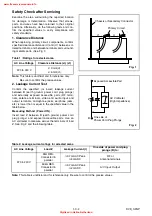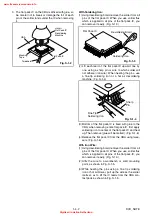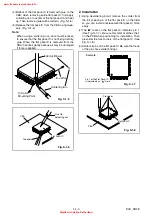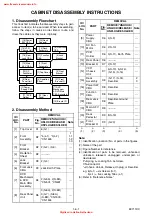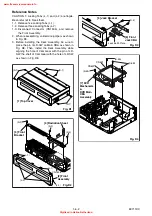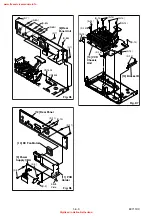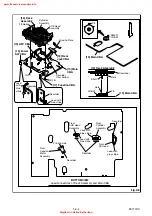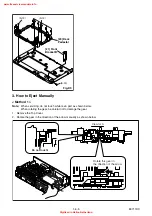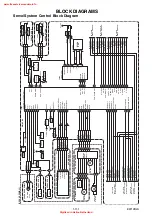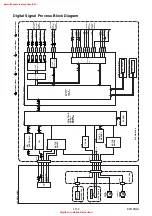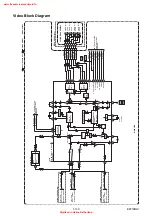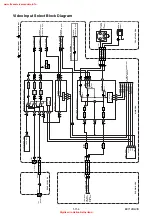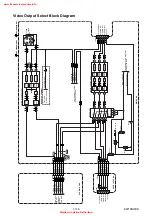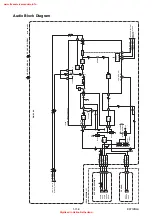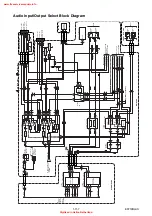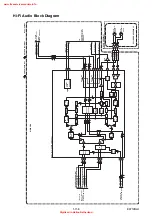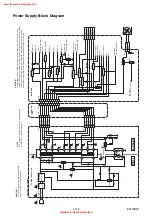1-8-1
E9700INT
HOW TO INITIALIZE THE DVD RECORDER & VCR
To put the program back at the factory-default, initialize the DVD recorder & VCR as the following procedure.
< DVD Section >
1. Turn the DVD recorder on.
2. Confirm that no disc is loaded or that the disc tray
is open. To put the DVD recorder into the Version
display mode, press [CM SKIP], [1], [2], and [3]
buttons on the remote control in that order.
Fig. a appears on the screen.
3. Press [ENTER] button, then the DVD recorder
starts initializing. When the initializing is
completed, the DVD recorder exits the Version
display mode and turns off the power
automatically.
*
To move into the Normal mode from the
Version display mode, press [RETURN] button
on the remote control instead of [ENTER]
button.
*
When [STANDBY-ON] button is pressed
before [ENTER] button is pressed, the DVD
recorder exits the Version display mode, then
the power turns off.
Model Name : *******
Firmware Version
BE :
FE :
API :
TT :
DEFAULT SETTING : ENTER
EXIT : RETURN
W2E3075H2D
R20_054_000
Ver 1.09
T20031GVP
*1: "*******" differs depending on the models.
*2: Firmware Version differs depending on the
models, and this indication is one example.
Fig. a Version Display Mode Screen
F/W VERSION
www.freeservicemanuals.info
Digitized in Heiloo Netherland