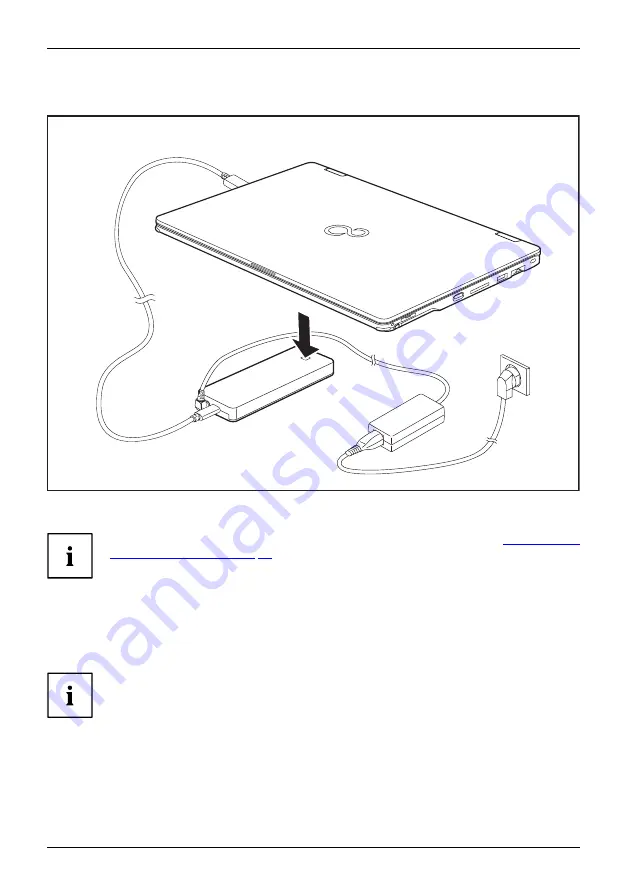
Working with the notebook
Switching on the notebook via the port replicator
►
Press the ON/OFF button on the port replicator to switch the notebook on.
You can con
fi
gure the function of the ON/OFF switch under Windows (see
). The settings apply both to the ON/OFF switch of
the notebook and to the ON/OFF switch of the Port Replicator.
Switching off the notebook via the Port Replicator
►
Close all applications and shut down your operating system (please refer
to the manual for the operating system).
If the notebook cannot be shut down properly, press the ON/OFF switch on the notebook
for about four seconds. The notebook will switch itself off. Any data not saved may be lost.
Disconnecting the notebook from the Port Replicator
►
Disconnect the supplied USB cable (USB Type-C) from the USB 3.2 Gen
2 port (USB Type-C) of the notebook.
56
Fujitsu
Содержание U9310X
Страница 1: ...System Operating Manual FUJITSU LIFEBOOK U9310X ...
Страница 3: ......
Страница 10: ...Contents 6 Fujitsu ...
Страница 15: ...Ports and controls Bottom 1 1 Battery reset button pushed Fujitsu 11 ...
Страница 25: ...Working with the notebook Opening the notebook Open the LCD screen Fujitsu 21 ...






























