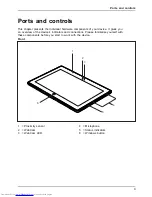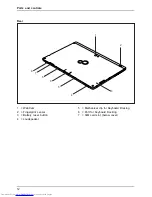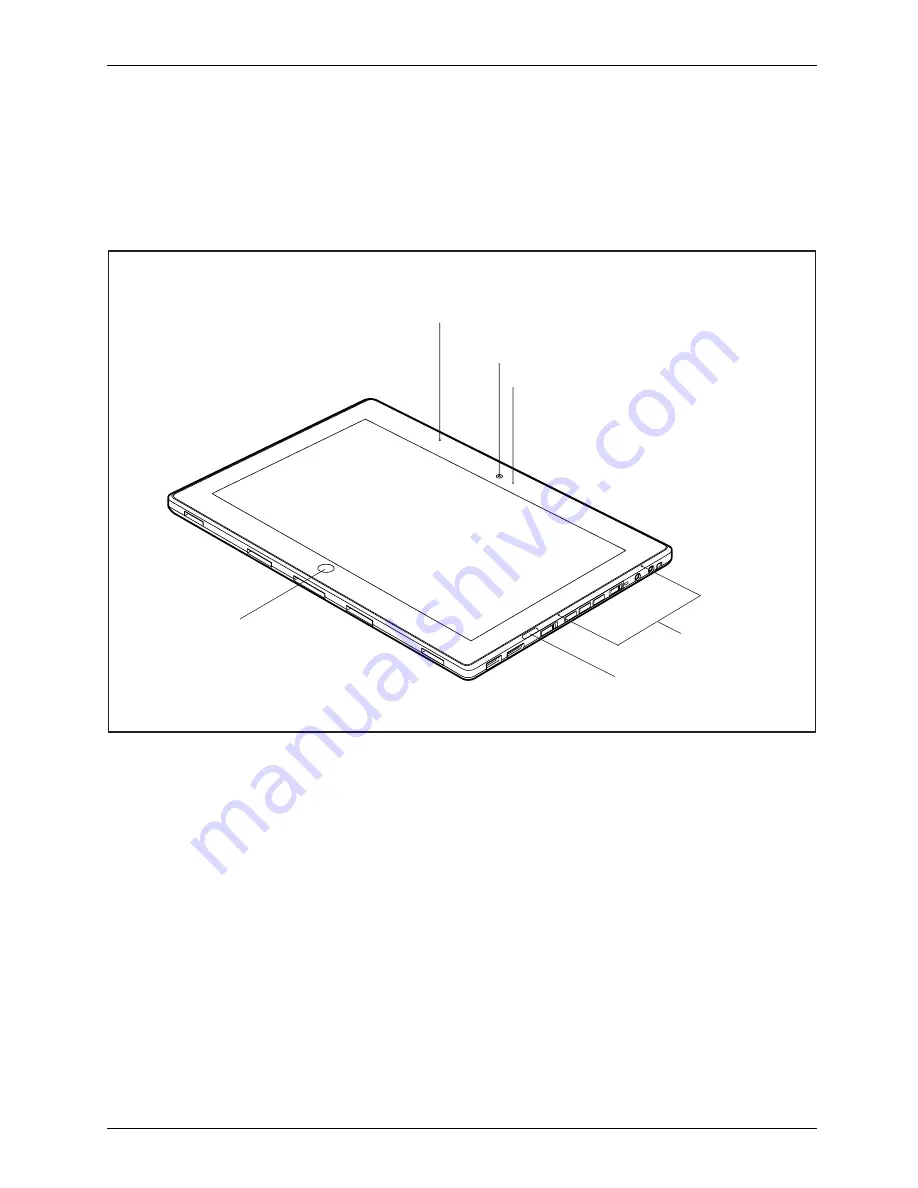
Ports and controls
Ports and controls
This chapter presents the individual hardware components of your device. It gives you
an overview of the device’s indicators and connections. Please familiarise yourself with
these components before you start to work with the device.
Front
1
2
3
4
6
5
1 = Proximity sensor
2 = WebCam
3 = WebCam LED
4 = Microphone
5 = Status indicators
6 = Windows button
9
Содержание Stylistic Q702
Страница 1: ...System Operating manual STYLISTIC Q702 ...
Страница 3: ......
Страница 10: ...Contents 6 ...
Страница 14: ...Ports and controls Left side 1 2 3 1 USB port USB 3 0 2 Memory card slot 3 DC input connector DC IN 10 ...