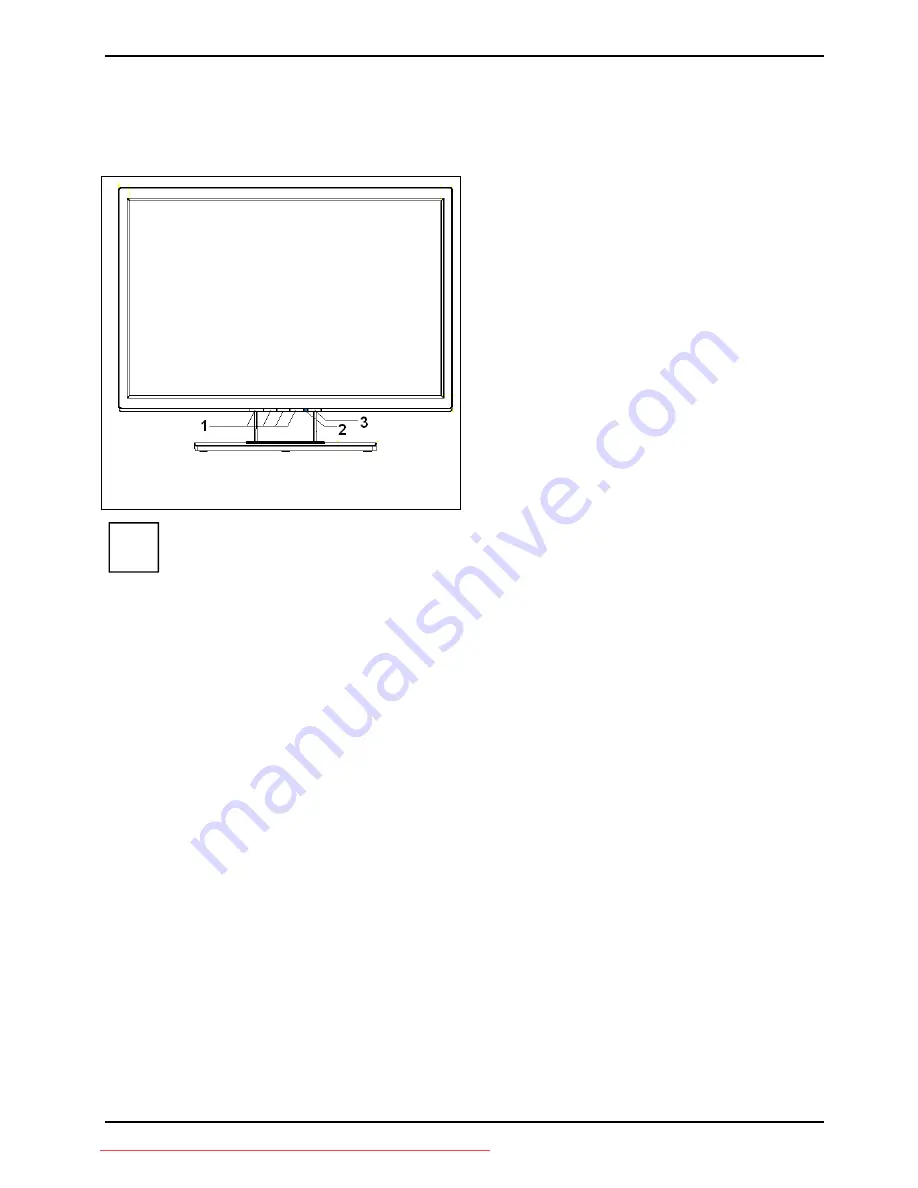
SCENICVIEW
A20W-3A/A22W-3A/A24W-3A
Switching the monitor on/off
The ON/OFF switch at the front is used for switching the monitor on and off.
1 = Buttons for the OSD menu
(On-Screen-display)
2 = Power indicator
3 = ON/OFF switch
The buttons are to be pressed from the bottom upwards.
i
The power indicator (2) lights up blue when the monitor and computer are switched on. The power
indicator lights up orange when the monitor does not receive a video signal or is in the energy saving
mode. The power indicator goes off when the monitor is switched off.
A26361-K1180-Z120-1-7619, edition 1
13
Downloaded from ManualMonitor.com Manuals














































