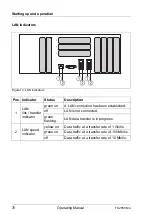TX2550 M4
Operating Manual
81
7
Property and data protection
The floorstand model is protected against unauthorized opening by a lock. Apart
from this, the server is also fitted with two intrusion detection switches which
enable the ServerView Operations Manager to detect and log any removal of
the housing cover and the cover for the HDD/SSD modules.
To prevent that the server is being removed from its location, the floorstand
model can be secured to a fixed object with a steel cable running through a clip
on the back.
The rack model is protected against unauthorized access by a lockable rack
door.
To protect your system and data internally against unauthorized access, you
can use the BIOS Setup security functions.
7.1
BIOS setup security functions
The
Security
menu in BIOS Setup offers various options for protecting your data
from unauthorized access. By combining these options, you can also achieve
optimum protection for your system.
I
A detailed description of the
Security
menu and how to assign passwords
can be found in the "D3386 BIOS Setup Utility for FUJITSU Server
PRIMERGY TX2550 M4 Reference Manual".
Содержание PRIMERGY TX2550 M4
Страница 1: ...Operating Manual English FUJITSU Server PRIMERGY TX2550 M4 Operating Manual May 2018 ...
Страница 8: ...Betriebsanleitung TX2550 M4 Contents ...
Страница 12: ...12 Operating Manual TX2550 M4 Introduction ...
Страница 30: ...30 Operating Manual TX2550 M4 Functional overview ...
Страница 46: ...46 Operating Manual TX2550 M4 Important information ...
Страница 58: ...58 Operating Manual TX2550 M4 Hardware installation ...
Страница 82: ...82 Operating Manual TX2550 M4 Property and data protection ...