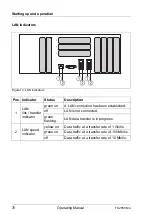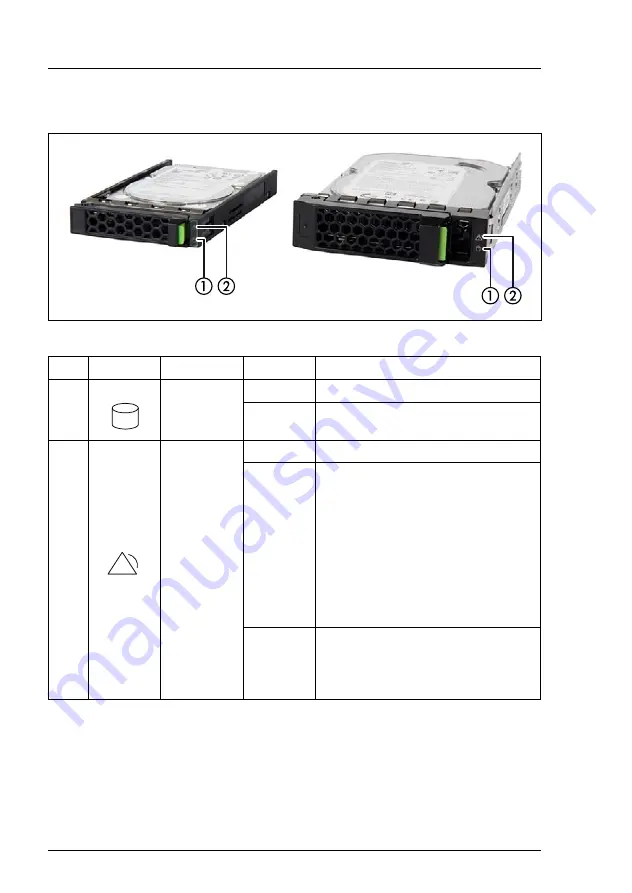
66
Operating Manual
TX2550 M4
Starting up and operation
6.2.1.4
Indicators on the hot-plug HDD/SSD module
Figure 12: Indicators on the hot-plug HDD/SSD module
Pos.
Label
Indicator
Status
Description
1
Access
indicator
off
The HDD/SSD is inactive.
green on
The HDD/SSD being accessed
2
Error
indicator
off
No HDD/SSD error detected.
orange on
An HDD/SSD error has been
detected.
Possible causes:
– The drive is defective and needs
replacing.
– A RAID rebuild process has
failed.
– The HDD/SSD module has not
been inserted correctly.
orange
flashing
slowly
RAID rebuild is in progress. Data is
being restored after replacing a drive
that has been combined into a RAID
array.
!
Содержание PRIMERGY TX2550 M4
Страница 1: ...Operating Manual English FUJITSU Server PRIMERGY TX2550 M4 Operating Manual May 2018 ...
Страница 8: ...Betriebsanleitung TX2550 M4 Contents ...
Страница 12: ...12 Operating Manual TX2550 M4 Introduction ...
Страница 30: ...30 Operating Manual TX2550 M4 Functional overview ...
Страница 46: ...46 Operating Manual TX2550 M4 Important information ...
Страница 58: ...58 Operating Manual TX2550 M4 Hardware installation ...
Страница 82: ...82 Operating Manual TX2550 M4 Property and data protection ...