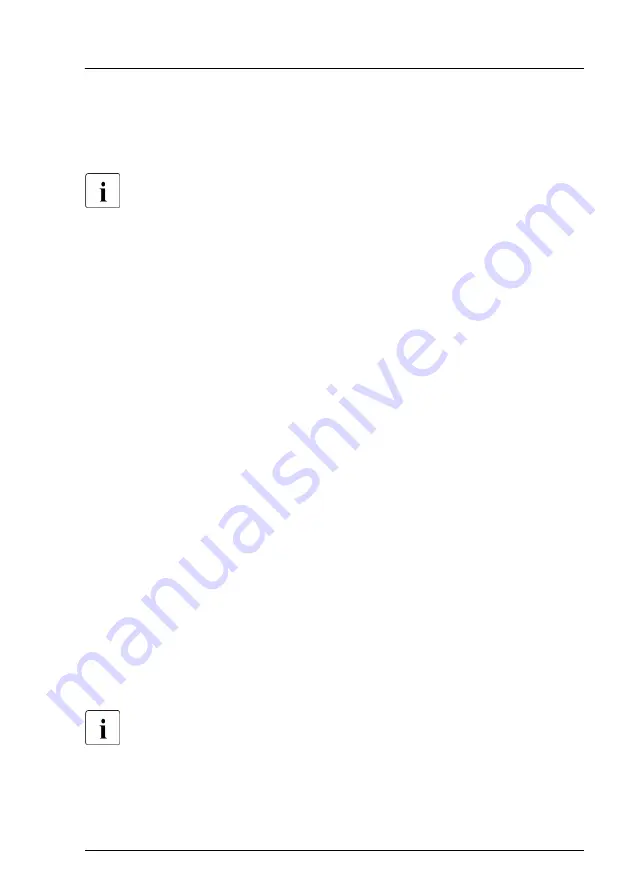
Using the ID button on the front panel
▶
Press the ID button on the front panel to switch on the system identification
LEDs.
For more information, see
"Indicators on the COP" on page 412
.
Using the ID icon in the iRMC S5 web interface
▶
Log in to the iRMC S5 web interface.
The icon that represents the ID indicator resides on the right of the menu
bar. Its color symbolizes its status:
blue
: the ID indicator is on.
grey
: the ID indicator is off.
▶
Click the icon to switch the ID indicator on or off.
Using ServerView Operations Manager
▶
In ServerView Operations Manager
Single System View
press the
Locate
button in the title bar to switch on the ID indicators.
Using the Infrastructure Manager
▶
To switch on the ID indicator from the Infrastructure Manager, select a node
from the
Node List
screen and operate ID indicator from the
Action
button.
5.3
Completing the maintenance task
5.3.1
Updating or recovering the BIOS and iRMC S5
For Japan:
Follow the instructions provided separately.
After replacing the system board, memory or a CPU, it is essential to upgrade
the BIOS and iRMC to the latest version.
Basic software procedures
RX2530 M6
Upgrade and Maintenance Manual
79
Содержание PRIMERGY RX2530 M5
Страница 18: ...Content Upgrade and Maintenance Manual RX2530 M6 ...
Страница 194: ...Fans 194 Upgrade and Maintenance Manual RX2530 M6 ...
Страница 262: ...Expansion cards and backup units 262 Upgrade and Maintenance Manual RX2530 M6 ...
Страница 278: ...Main memory 278 Upgrade and Maintenance Manual RX2530 M6 ...
Страница 324: ...Accessible drives 324 Upgrade and Maintenance Manual RX2530 M6 ...
Страница 336: ...Front panel 336 Upgrade and Maintenance Manual RX2530 M6 ...
Страница 344: ...Serial interface 344 Upgrade and Maintenance Manual RX2530 M6 ...
Страница 428: ...FUJITSU Server PRIMERGY RX2530M6 Reference Manual Reference Manual English Cable plan for April 2021 ...
Страница 438: ...11 RX2530 M6 Basic OOB 4x3 5 Cable plan System Board D3890 A SMB1 4x 3 5 HDD Backplane SMB1 CA05950 2054 SB BP ...
Страница 439: ...12 RX2530 M6 Basic OOB 8x2 5 Cable plan System Board D3890 A SMB1 8x 2 5 HDD Backplane SMB1 CA05950 2054 SB BP ...
Страница 440: ...13 RX2530 M6 Basic OOB 10x2 5 Cable plan System Board D3890 A SMB1 10x 2 5 HDD Backplane SMB1 CA05950 2054 SB BP ...
Страница 444: ...17 RX2530 M6 Power 4x3 5 Cable plan CA05950 2050 System Board D3890 A PWR 2 4x3 5 HDD Backplane PWR1 ...
Страница 445: ...18 RX2530 M6 Power 8x2 5 Cable plan CA05950 2050 System Board D3890 A PWR 2 8x2 5 HDD Backplane PWR1 ...
Страница 446: ...19 RX2530 M6 Power 10x2 5 Cable plan CA05950 2052 System Board D3890 A PWR 2 10x2 5 HDD Backplane PWR1 ...
Страница 449: ...22 RX2530 M6 Power Rear 2x2 5 Cable plan System Board D3890 A PWR 1 2x2 5 rear HDD Backplane CA05950 2077 PWR 5 ...
Страница 450: ...23 RX2530 M6 Power Internal RAID Riser Cable plan CA05950 2051 System Board D3890 A PWR 1 Internal RAID Riser PWR 1 ...
Страница 478: ...51 RX2530 M6 Data Dual microSD 64GB Enterprise Cable plan Dual microSD 64GB Enterprise A ROC CON1 Y4018 V8 ...
Страница 480: ...List of all used screws for PRIMERGY Servers Assembled in Germany and Japan February 2019 ...






























