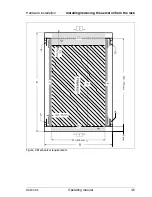RX200 S4
Operating manual
57
5
Startup and operation
V
CAUTION!
Please note the safety instructions in
“Important information” on
page 25
.
5.1
Controls and indicators
5.1.1
Front of server
Figure
12
shows the operating and indicator elements on the front.
Figure 12: Controls and indicators on the front
1 ID button
6 Power-on indicator
2 ID indicator
7 Hard disk activity indicator
3 Reset button
8 CSS/Global Error indicator
4 NMI button
9 CD/DVD drive activity indicator
5 On/Off button
1
3
4
5
6
7
8
9
2