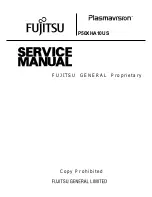Отзывы:
Нет отзывов
Похожие инструкции для P50XHA10US

GT01
Бренд: NAiS Страницы: 108

PrecisionSensor Pro BP 2590 Instructions
Бренд: Braun Страницы: 66

RMD4342-HSC
Бренд: OSEE Страницы: 27

iOP-W1900
Бренд: I-Tech Страницы: 31

ML-702
Бренд: Marshall Amplification Страницы: 13

A20E221 Series
Бренд: AOC Страницы: 75

BA05
Бренд: ipf electronic Страницы: 25

iH282
Бренд: I-Inc Страницы: 21

SyncMaster S22B350H
Бренд: Samsung Страницы: 99

S22B370B
Бренд: Samsung Страницы: 73

HAP-W19
Бренд: UltraView Страницы: 32

BETAbrite Director
Бренд: Adaptive Страницы: 62

P2223HCb
Бренд: Dell Страницы: 26

P2314T
Бренд: Dell Страницы: 2

E2318H
Бренд: Dell Страницы: 15

IN2010N
Бренд: Dell Страницы: 28

E2720HB
Бренд: Dell Страницы: 20

E2715H
Бренд: Dell Страницы: 3