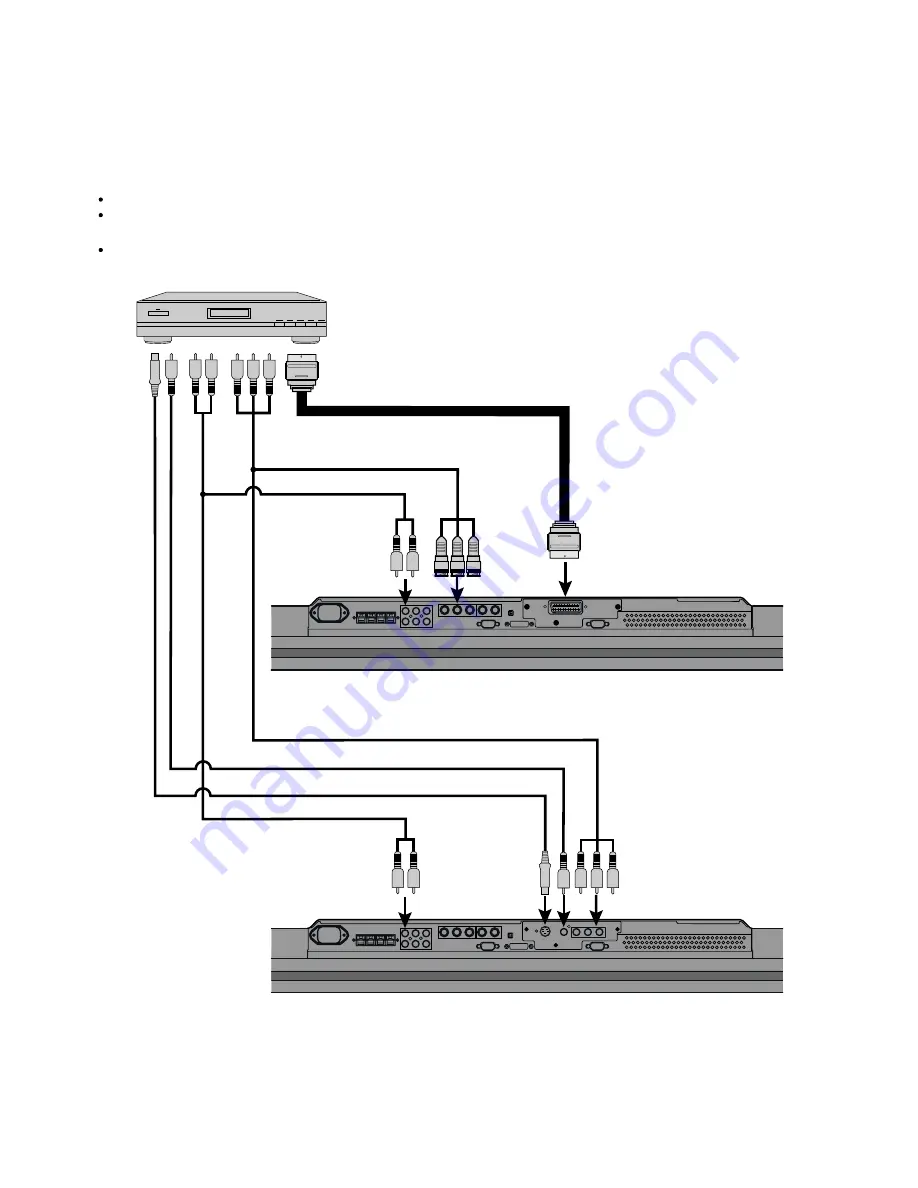
To component video output
To audio output
To audio input
To component
video input
To SCART output
To SCART input
An example of the underside of the display
(with the P-TE1000E installed in the P42VHA10)
An example of the underside of the display
(with the P-TE1010E installed in the P42VHA10)
To component video output
To audio output
To S-video output
To video output
To audio input
To component
video input
To S-video input
To video input
SATELLITE TUNER
Connect the video signal cable to either the component video terminal or the SCART terminal. (When the P-TE1000E is installed.)
Connect the video signal cable to the component video input terminal, S-video input terminal, or the
video input terminal. (When the P-TE1010E is installed.)
If the component to be connected is equipped with component video output terminal, it is recommended to connect to the
component video terminal.
- 14 -








































