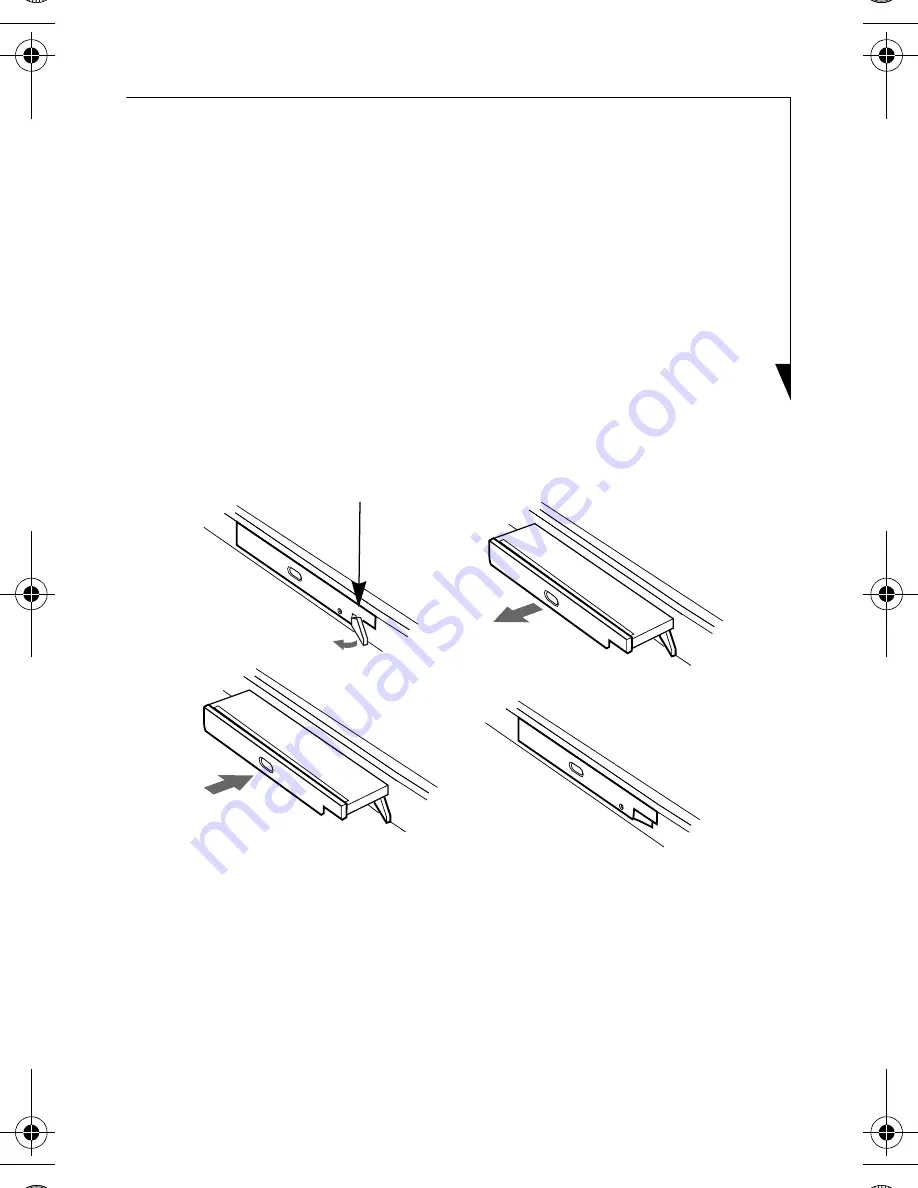
3
Cold-swapping
To cold-swap modular devices in your Flexible Bay follow
these easy steps: (Figure 1)
1. Close any open files.
2. Shut down your LifeBook notebook.
3. Pull out the Flexible Bay eject lever. This will push your
device out slightly, allowing you to remove the device.
4. Slide your device out until it is clear of the bay. This will
require light force.
Figure 1. Removing/Installing a device in the Flexible Bay
(a)
(b)
Flexible Bay Eject Lever
(d)
(c)
B5FY-3341-02EN-00.fm Page 3 Tuesday, February 3, 2004 8:46 AM








