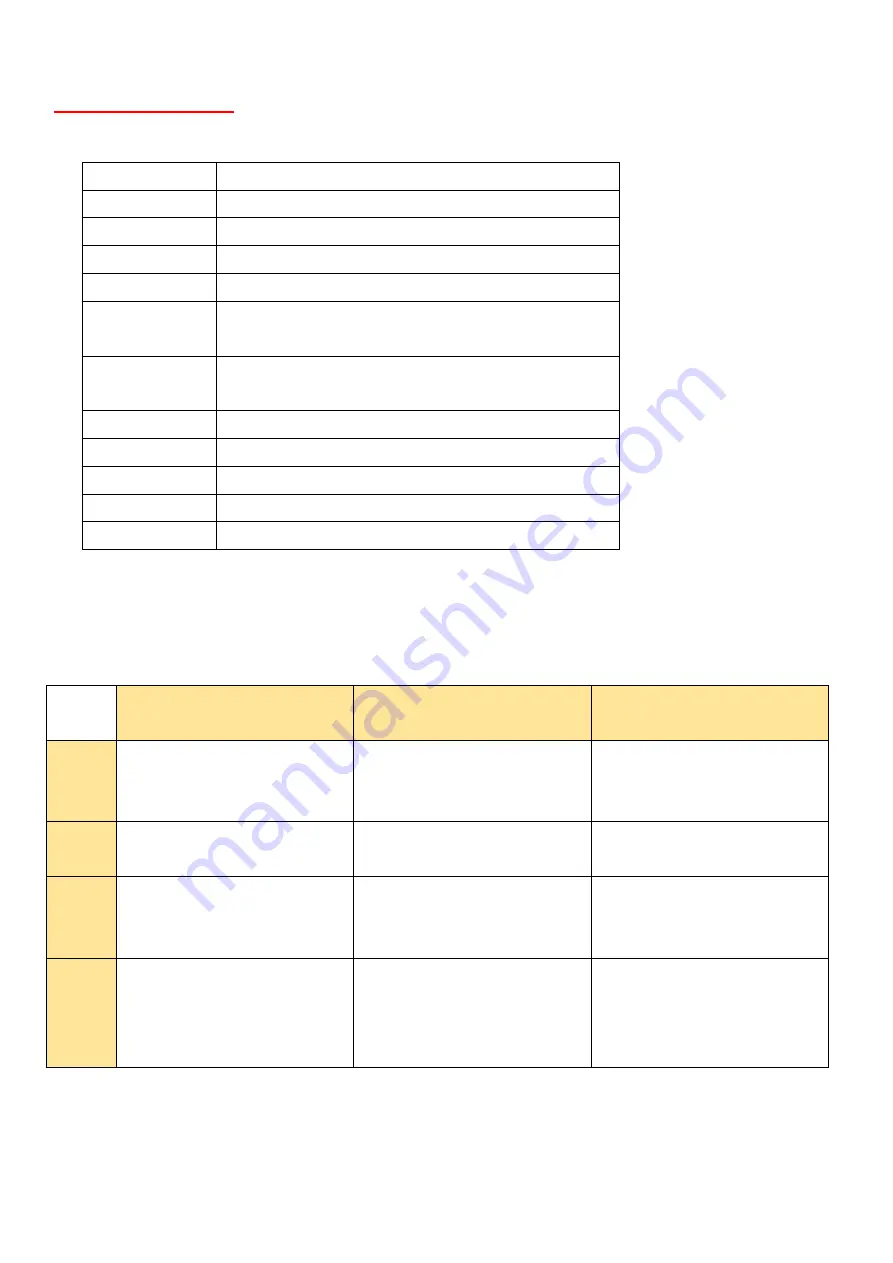
6
Specification
Q1: Chipset specification
Wi-Fi speed
AC1200(300 + 867Mbps)
CPU
Qualcomm QCA9557 2x2 11abgn WiFi SoC
Switch/Ethernet AR8033-AL1A + AR8035-A Gigabit Ethernet PHY
RAM
128 MB (Nanya NT5TU64M16HG-AC)
Flash
32 MB (Spansion S25FL256SAIFR0)
2.4 GHz Radio
- In QCA9557
- Unidentified 2.4 GHz power amp (x2)
5 GHz Radio
- QCA9882 2x2 abgn+ac radio SoC
- Unidentified 5 GHz power amp (x2)
Bluetooth
TI CC2564B dual-mode Bluetooth 4.1 controller
Antenna
4 /per router
Wifi security
WPA2/AES
Wi-Fi Standards 802.11 a/b/g/n/ac
Size
127x47.2mm /per router
Q2: Explanation of the light
A:
You can click the
○
i
icon in APP for reference
Continuous light
Fast flash (0.5 seconds on ,
0.5 seconds off )
Slow flash ( One second
light , one second off )
White
system (mesh and Internet
connection) is working
properly.
App connects to the master
node for doing setup.
device is booting or System
function loading
Red
lost mesh connection for
slave devices.
No Internet.
Blue
master and slave devices are
processing easy setup.
device is waiting for setup.
(it means device is in factory
default state.)
Orange
poor mesh connection.
(it means slave device is far
away from master device or
other slave nodes.)
Содержание MESSHU RT500
Страница 28: ...28 11 Please select your country and click next 12 Wait for the Router to detect network settings ...
Страница 37: ...37 24 Wait for the APP to find the Router 25 Select the Router you want to install and click Next ...
Страница 38: ...38 26 Start setting 27 The setting is complete ...
Страница 41: ...41 32 To add delete modify Router again please set in Device ...







































