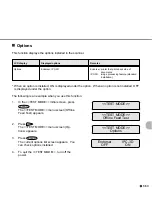6-45
4.
Press
.
The current count setting 4 blinks.
5.
Press
or
.
The displayed option changes (1, 2, 3, 4, 5, 6,
7).
6.
When the desired value appears, press
ENTER
to save the change.
The LCD returns to the <<SETUP MODE>>
menu screen (Paper Feed retry).
7.
Press
CANCEL
two times.
The LCD returns to the Ready screen.
Paper Feed retry
Step: 1 Times: 4
Paper Feed retry
Step: 1 Times: 7
<<SETUP MODE>>
Paper Feed retry
Ready
Содержание M4099D
Страница 1: ...P3PC E452 03EN M4099D Image Scanner Operator s Guide ...
Страница 21: ...2 2 This section describes how to check the labels Label A An example Inspection Three labels ...
Страница 42: ...5 2 External Dimensions unit mm ...
Страница 118: ......