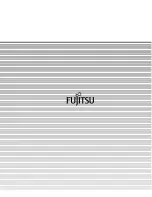6-9
Reviewing the IPC/Memory Status
1 Press
or
and let the
scanner display Screen 49.
2 Screen 49 displays the IPC option
installed and total image memory in-
stalled. Press
to return to “Scanner
Ready” screen.
Setting SCSI-ID (M3097DG)
1 Press
or
ant let the scan-
ner display Screen 4A.
2 At Screen 4A, press
or
to select
SCSI-ID. Then press
to activate the
setting. Finally press
to return to
“Scanner Ready” screen.
<Screen 49 (Example of 32MB)>
(An example)
<Screen 50>
Содержание M3097DE
Страница 1: ...C150 E100 01EN M3097DE DG Image Scanner Operator s Guide ...
Страница 2: ...M3097DE DG Image Scanner Operator s Guide ...
Страница 8: ...vi ...
Страница 10: ...viii ...
Страница 16: ...1 4 Assemblies Thumb screw Guide A ASY Pick roller 2 Bearing Bearing Pick roller 1 Stacker Pad ASY ...
Страница 43: ...4 4 ...
Страница 46: ...5 2 497 234 335 285 696 Dimensions unit mm ...
Страница 59: ...6 10 ...
Страница 69: ...IN 4 ...
Страница 70: ......