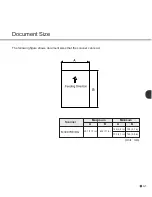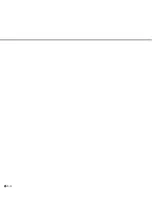6-3
Setting double feed detection
When you set the using of double feed detection, you must set as follows:
1 Press
or
and let the
scanner display Screen 41.
2 At Screen 41, press
or
to select
the tolerance (10 or 15 or 20mm) and
press
to activate the double feed
detecton. Scanner compares the length
of the scanned document with the length
of the first document. When the length of
the scanned document is longer or
shorter than the length of the first docu-
ment exceeding the tolerance, double
feed is detected. If you want to disable
the double feed, select “No” then press
. Press
to return to “Scanner
Ready” screen.
<Screen 41>
NOTE
Double Feed detection is effective only when the length of the all document on ADF is same.
NOTE
Scanner stops document feeding at the double feed detection. When the document in ADF is not the
double fed document, previous document may be double fed.
NOTE
If the completely overlapped sheets are fed, the scanner can not detect the double feed.
Содержание M3097DE
Страница 1: ...C150 E100 01EN M3097DE DG Image Scanner Operator s Guide ...
Страница 2: ...M3097DE DG Image Scanner Operator s Guide ...
Страница 8: ...vi ...
Страница 10: ...viii ...
Страница 16: ...1 4 Assemblies Thumb screw Guide A ASY Pick roller 2 Bearing Bearing Pick roller 1 Stacker Pad ASY ...
Страница 43: ...4 4 ...
Страница 46: ...5 2 497 234 335 285 696 Dimensions unit mm ...
Страница 59: ...6 10 ...
Страница 69: ...IN 4 ...
Страница 70: ......