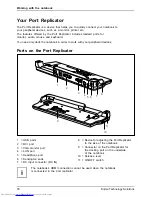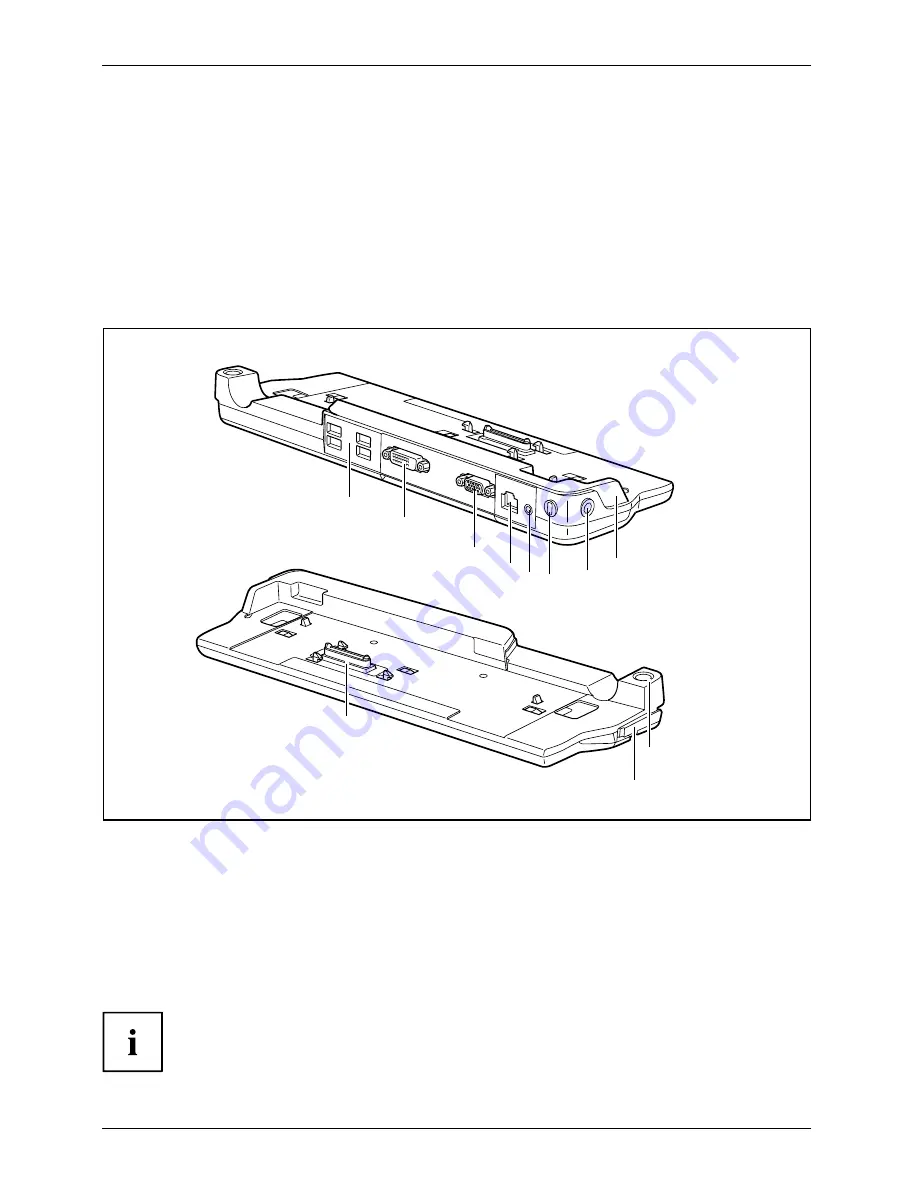
Working with the notebook
Your Port Replicator
The Port Replicator is a device that helps you to quickly connect your notebook to
your peripheral devices, such as a monitor, printer etc.
The features offered by the Port Replicator include standard ports for
monitor, audio, mouse and keyboard.
You need only dock the notebook in order to work with your peripheral devices.
Ports on the Port Replicator
PortReplicator
Ports
2
3
9
11
10
1
4
7
6
5
8
1 = USB ports
2 = DVI port
3 = VGA monitor port
4 = LAN port
5 = Headphone port
6 = Kensington Lock
7 = DC input connector (DC IN)
8 = Device for adjusting the Port Replicator
to the size of the notebook.
9 = Connector on the Port Replicator for
the docking port on the underside
of the notebook
10 = Release lever
11 = ON/OFF switch
The notebook’s HDMI connection cannot be used when the notebook
is connected to the port replicator.
78
Fujitsu Technology Solutions
Содержание Lifebook T731
Страница 1: ...System Operating Manual LIFEBOOK T731 ...
Страница 3: ......