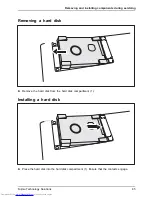Security functions
Trusted Platform Module (TPM) (device-dependent)
TPM
Trusted PlatformModule
To use the TPM, you
must
activate the TPM in the
BIOS Setup
before the software
is installed. The condition for this is that you have assigned at least the supervisor
password (see
"Security functions", Page 48
).
Options for using the TPM
You can use the TPM in different ways:
SmartCase
TM
Logon+
SmartCase
TM
Logon+ offers additional help with managing and
using the numerous passwords required to work with the computer.
To install, con
fi
gure and use SmartCase
™
Logon+, please refer to
the documentation and online help on the CD with the SmartCase
™
Logon+ software.
Security API
Smart Security API 4.1 is middleware which supports the entire
range of mobile and stationary clients from Fujitsu Technology
Solutions. Independent of the TPM hardware, it is needed
by everyone who uses a PKI Smart Security environment for
identi
fi
cation purposes.
Microsoft® BitLocker
BitLocker Drive Encryption (BDE) is a feature of Microsoft® Vista
Enterprise and Ultimate Editions for encryption of the hard disk
drive. Here, BitLocker uses the TPM for the storage of the recovery
data which are used for decryption of the partition.
It is also possible to use BitLocker without TPM and only to use
the USB dongle for storing the crypto key. This option is mainly of
interest if Vista is installed on a computer on which TPM is not
installed or an older version (before Version 1.2) is installed.
For BitLocker to work, you must have set up at least two partitions
on your hard drive. The
fi
rst partition contains the boot information.
The second, larger partition is encrypted and contains the operating
system as well as the user data.
Important:
The partitions must be set up before Windows Vista
is installed.
52
Fujitsu Technology Solutions
Содержание Lifebook P770
Страница 1: ...System Operating Manual LIFEBOOK P770 ...
Страница 3: ......
Страница 10: ...Contents 6 Fujitsu Technology Solutions ...