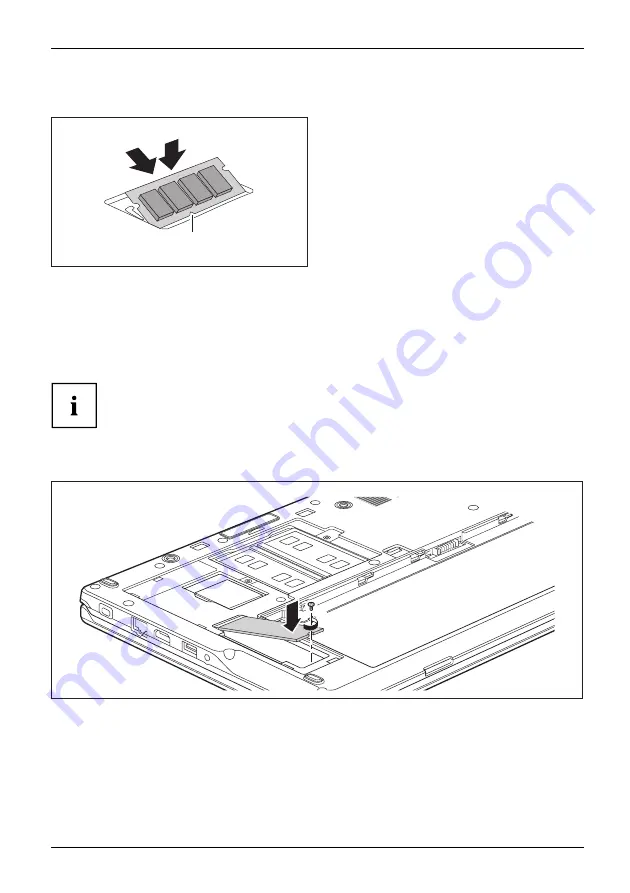
Removing and installing components during servicing
Installing a memory module
2
a
1
►
Insert the memory module with the contacts
and the recess (a) facing the slot (1).
Memory expansion
Memory module
►
Carefully push the memory module
downwards until you feel it click
into place (2).
Installing and removing an M.2 module
(con
fi
guration dependent)
Your LIFEBOOK is equipped with a service compartment for an M.2 module.
The LIFEBOOK E4411 is shown below. The procedure is identical for all
variants. Differences are pointed out accordingly.
Installing an M.2 module
2
1
►
Insert the M.2 module at a slight angle in the direction of the arrow (1)
into the slot on the mainboard.
►
Fasten the M.2 module in place in the slot with the screw (2).
Fujitsu
67
Содержание LIFEBOOK E4411
Страница 1: ...System Operating Manual FUJITSU LIFEBOOK E4411 FUJITSU LIFEBOOK E4511 ...
Страница 3: ......
Страница 10: ...Contents 6 Fujitsu ...
















































