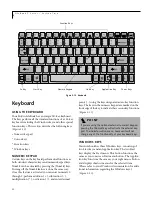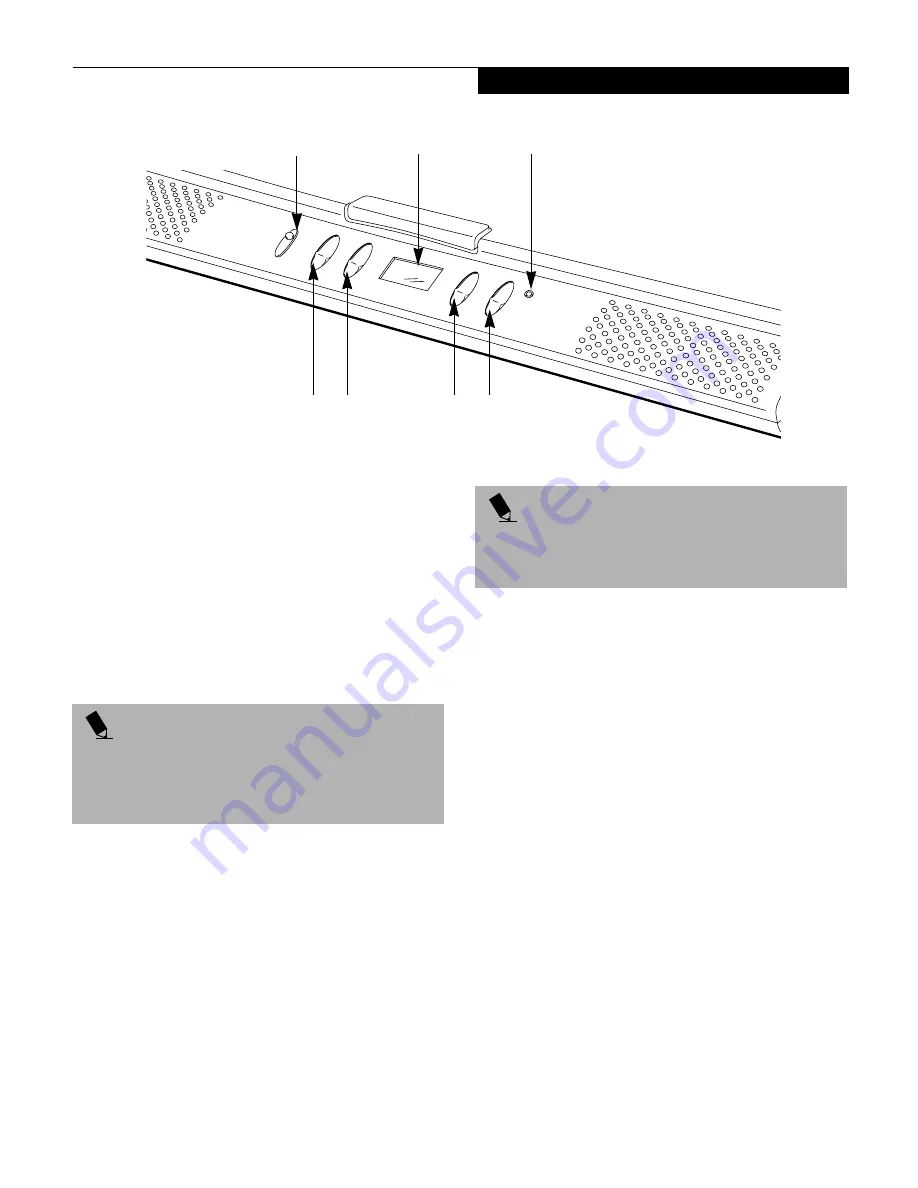
25
G e t t i n g t o K n o w Y o u r L i f e B o o k
Figure 2-15 LifeBook C Series Application Launcher/CD Player Buttons
LifeBook Application
Panel
A unique feature of your Fujitsu LifeBook is the Life-
Book Applications Panel. This panel allows you to
operate the DVD/CD-RW/CD-ROM drive as an inde-
pendent audio CD Player or launch applications with
the touch of one button even when your system is on
(Figure 2-15)
Your notebook is pre-installed with software utilities
that let you operate and configure your LifeBook Appli-
cation Panel. These utilities are found under the Start
menu, under Programs, then under LifeBook Applica-
tion Panel. They include a CD Player, Application Panel
Setup, E-mail LED Setup, Application Panel Guide (this
guide), Activate Panel and Deactivate Panel. The Life-
Book Application Panel system makes your notebook
more than just another notebook computer.
The panel consists of the following elements:
SELECTOR SWITCH
Located at the far left of the panel, this switch allows you
to select the function of the panel—either as an Applica-
tion Launcher, a CD Player, or as a lock.
APPLICATION LAUNCH CD PLAYER BUTTONS
When the selector switch is in the Application position,
pressing any of the buttons will launch a user-defined
application. When the selector switch is in the CD Player
position, the buttons operate the CD player, and when
the selector switch is in the Lock position, the buttons
are disabled and do nothing when pressed.
LCD DISPLAY
LCD displays the number of the audio track being
played. It is only illuminated when the power switch
is in the On position and an audio CD is in the
DVD/CD-ROM drive.
LCD Display
Selector Switch
E-mail Notification LED
Application Launcher/CD Player buttons
P O I N T
LifeBook Applications Panel uses the date and time
settings of your LifeBook notebook. If the date and
time are off, you can adjust this setting in the Windows
Control Panel.
P O I N T
The CD Player only works with audio CDs. Neither the
CD Player or launch buttons will work when the power
switch is in the Off position.
Содержание LifeBook C-4235
Страница 1: ...S E R I E S Advanced Multimedia Discriminating Style User s Guide C ...
Страница 9: ...L i f e B o o k C S e r i e s ...
Страница 10: ...1 P r e f a c e Section One Preface About This Guide 3 Fujitsu PC Contact Information 3 Warranty 3 ...
Страница 11: ...2 L i f e B o o k C S e r i e s S e c t i o n S e v e n ...
Страница 13: ...4 L i f e B o o k C S e r i e s S e c t i o n O n e ...
Страница 41: ...32 L i f e B o o k C S e r i e s S e c t i o n T w o ...
Страница 51: ...42 L i f e B o o k C S e r i e s S e c t i o n T h r e e ...
Страница 53: ...44 L i f e B o o k C S e r i e s S e c t i o n F o u r ...
Страница 71: ...62 L i f e B o o k C S e r i e s S e c t i o n F o u r ...
Страница 73: ...64 L i f e B o o k C S e r i e s S e c t i o n F i v e ...
Страница 89: ...80 L i f e B o o k C S e r i e s S e c t i o n F i v e ...
Страница 91: ...82 L i f e B o o k C S e r i e s S e c t i o n S i x ...
Страница 95: ...86 L i f e B o o k C S e r i e s S e c t i o n S i x ...
Страница 97: ...88 L i f e B o o k C S e r i e s S e c t i o n S e v e n ...
Страница 101: ...92 L i f e B o o k C S e r i e s S e c t i o n S e v e n ...
Страница 102: ...93 G l o s s a r y Section Eight Glossary ...
Страница 103: ...94 L i f e B o o k C S e r i e s S e c t i o n E i g h t ...
Страница 109: ...100 L i f e B o o k C S e r i e s S e c t i o n E i g h t ...