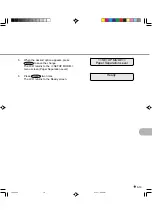6-30
Picking speed
Fast
(factory default)
Middle
Slow
“Mis-pick” frequently occurs.
Make the picking
speed slow.
Set “picking speed” according to the table below.
4.
Press
or
.
The displayed option changes (
n
n
n
q
q
q
to
n
n
n
n
n
n
,
q
q
q
q
q
q
or
n
q
q
q
q
q
).
5.
When the desired option appears, press
ENTER
to save the change.
The LCD returns to the <<SETUP MODE>>
menu screen (LCD Contrast).
6.
Press
CANCEL
two times.
The LCD returns to the Ready screen.
<<SETUP MODE>>
LCD Contrast
LCD Contrast
Dark
n
n
n
q
q
q
Bright
Ready
Picking speed
This function sets the rotational speed of the pick roller. Slow speed is recommended when you use
thin or flexible paper which is liable to mis-pick.
Remarks
LCD display
Picking Speed
Options
Slow, Middle, Fast (Default: Fast)
NOTE
Processing speed of scanning is reduced when the picking speed is set “Slow” or “Middle”.
14C6.P65
01.2.17, 5:46 PM
30
Содержание i-4990C
Страница 1: ...C150 E192 01EN i 4990C Image Scanner Operator s Guide ...
Страница 2: ...fi 4990C Image Scanner Operator s Guide ...
Страница 36: ...3 10 07C3 P65 01 2 17 5 43 PM 10 ...
Страница 49: ...5 2 External Dimensions unit mm 11C5 P65 01 2 17 5 45 PM 2 ...
Страница 108: ...6 56 15C6 P65 01 2 17 5 47 PM 56 ...
Страница 119: ...18CE P65 01 2 17 5 48 PM 1 ...