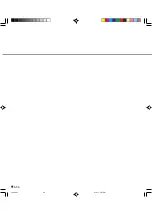6-54
1.
In the <<TEST MODE>> initial screen, press
ENTER
.
The <<TEST MODE>> menu screen (Offline
Feed Test) appears.
2.
Press
.
The <<TEST MODE>> menu screen (Op-
tions) appears.
3.
Press
ENTER
.
The current options list screen appears. You
can check options installed.
4.
To quit the <<TEST MODE>>, turn off the
power.
Options
This function displays the options installed in the scanner.
LCD display
Options
Displayed options
Endorser
* When an option is installed, ON is displayed under the option. When an option is not installed, OFF
is displayed under the option.
The following is an example when you use this function.
Remarks
Endorser: printer that prints back side of
documents.
<<TEST MODE>>
<<TEST MODE>>
Offline Feed Test
<<TEST MODE>>
Options
Endorser
BG. Change
OFF
F:ON
B:ON
15C6.P65
01.2.17, 5:47 PM
54
Содержание i-4990C
Страница 1: ...C150 E192 01EN i 4990C Image Scanner Operator s Guide ...
Страница 2: ...fi 4990C Image Scanner Operator s Guide ...
Страница 36: ...3 10 07C3 P65 01 2 17 5 43 PM 10 ...
Страница 49: ...5 2 External Dimensions unit mm 11C5 P65 01 2 17 5 45 PM 2 ...
Страница 108: ...6 56 15C6 P65 01 2 17 5 47 PM 56 ...
Страница 119: ...18CE P65 01 2 17 5 48 PM 1 ...