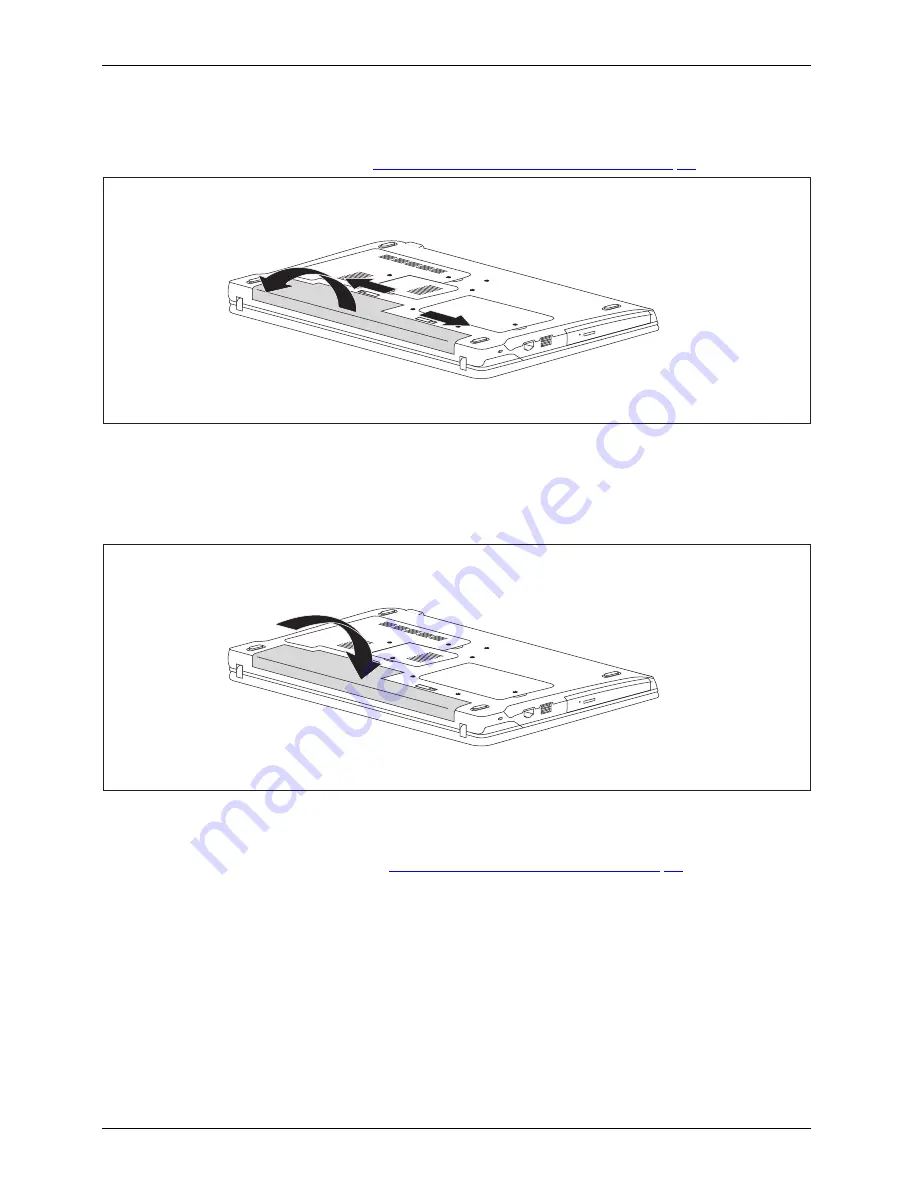
Working with the notebook
Removing the battery
►
Prepare for removal, see chapter
"Preparing to remove components", Page 48
.
1
1
2
►
Slide both release buttons simultaneously in the direction of the arrow (1) and hold them
fi
rmly.
►
Remove the battery from the battery compartment (2).
Inserting the battery
►
Position the battery at the edge.
►
Place the battery into the battery compartment until you feel it engage.
►
Complete the removal, see chapter
"Finishing component removal", Page 53
.
30
Fujitsu Technology Solutions
Содержание FPCR46271
Страница 1: ...System Operating Manual LIFEBOOK LH531 ...
Страница 3: ......
Страница 10: ...Contents 6 Fujitsu Technology Solutions ...
















































