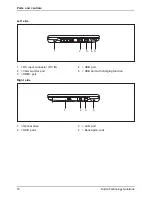Ports and controls
Ports and controls
This chapter presents the individual hardware components of your device. It gives an
overview of the indicators and connections of the device. Please familiarise yourself with
these components before you start to work with the device.
Front
1 2
3
4 5
6
6
7
8
9
10
11
12
1 = Microphone
2 = WebCam
3 = Keyboard
4 = Status indicators
5 = ON/OFF switch
6 = Loudspeakers
7 = Touchpad
8 = Touchpad buttons
9 = ON/OFF switch for radio components
10 = Memory card slot
11 = Microphone and headphones port
12 = Status indicators
Fujitsu Technology Solutions
9
Содержание FPCR46271
Страница 1: ...System Operating Manual LIFEBOOK LH531 ...
Страница 3: ......
Страница 10: ...Contents 6 Fujitsu Technology Solutions ...