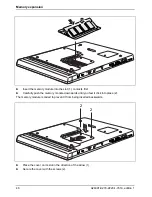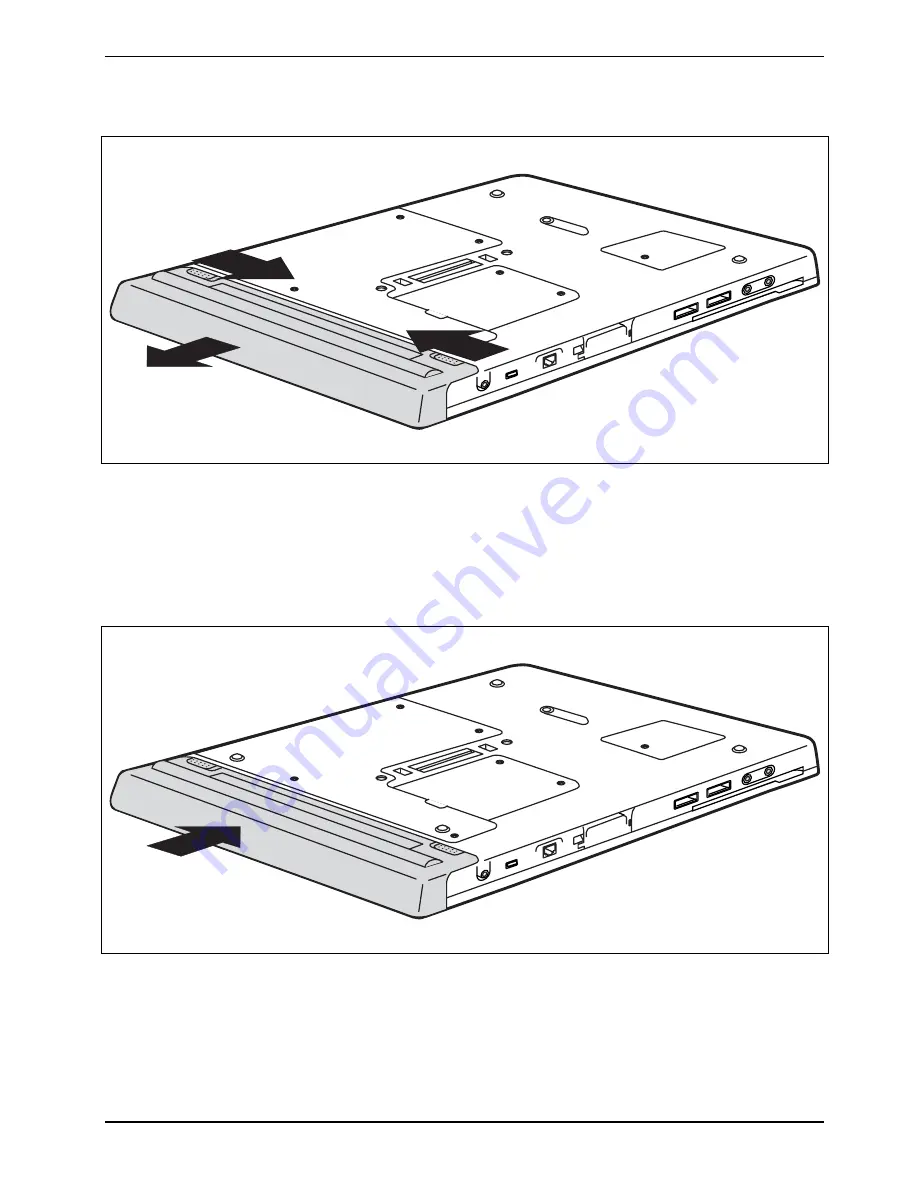
Using the Tablet PC
A26391-K279-Z220-1-7619, edition 1
35
Removing the battery
2
1
1
►
Push the battery lock (1) in the direction of the arrow.
►
Pull the battery out of the Tablet PC in the direction of the arrow (2).
Installing the battery
►
Align the battery with the guides in the empty battery compartment.
►
Slide the battery into the tray and press it firmly until it is seated.
When the battery is properly positioned, the battery release latch should return to its initial position
and lock the battery.
Содержание FPCM35351
Страница 1: ...STYLISTIC ST Series EasyGuide ...
Страница 3: ......
Страница 10: ...Innovative technology 2 A26391 K279 Z220 1 7619 edition 1 ...
Страница 22: ...Overview of your Tablet PC 14 A26391 K279 Z220 1 7619 edition 1 ...
Страница 50: ...Using the Tablet PC 42 A26391 K279 Z220 1 7619 edition 1 ...
Страница 56: ...Memory expansion 48 A26391 K279 Z220 1 7619 edition 1 ...
Страница 66: ...Security functions 58 A26391 K279 Z220 1 7619 edition 1 ...
Страница 76: ...Tablet Dock optional 68 A26391 K279 Z220 1 7619 edition 1 ...