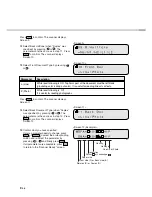7-8
6. Setting the time-out limit
1
Press “Next”
or “Previous”
and let the
scanner display Screen 46.
<Screen 46>
2
At Screen 46, press
to increase the number
or press
to decrease the time-out limit.
Then press
to activate the setting.
NOTICE
Default is 30 seconds.
3
Press
to return.
7. ADF Front Offset Setting
8. ADF Back Offset Setting
9. Flatbed Offset Setting
<Screen 47>
1
Press “Next”
or “Previous”
and let the
scanner display the following:
• Front Offset by ADF : Screen 47.
• Back Offset by ADF : Screen 48.
• Offset of the Flatbed: Screen 49.
<Screen 48>
<Screen 49>
<Screen A>
2
Select “Yes” by pressing the
or
button,
then press
. The scanner displays
Screen A.
Содержание fi-4750L
Страница 1: ...Operator s Guide fi 4750L Image Scanner C150 E200 02EN ...
Страница 2: ...fi 4750L Image Scanner Operator s Guide ...
Страница 10: ...viii ...
Страница 23: ...1 11 Image transfer alarm Memory alarm EEPROM alarm FAN alarm IPC Board alarm ...
Страница 24: ...1 12 ...
Страница 44: ...3 10 ...
Страница 57: ...5 3 unit mm Dimensions ...
Страница 58: ...5 4 ...
Страница 67: ...6 8 ...
Страница 84: ...7 16 ...
Страница 90: ...GL 6 ...
Страница 93: ...DE 1 Declarations of Conformity ...
Страница 94: ...DE 2 ...
Страница 95: ......